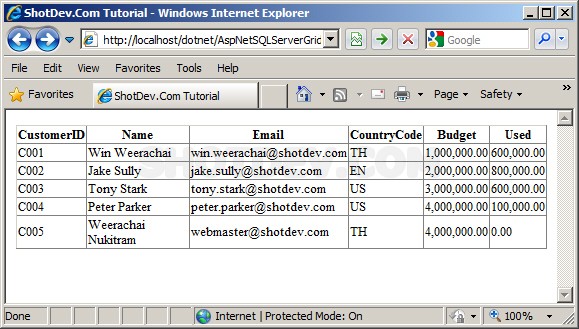ASP.NET(vb.net) & SQL Server and GridView - This is example scripts how to use ASP.NET get rows data record from SQL Server database and view show all result to GridView control.
ShotDev Focus:
- ASP.NET(vb.net) & SQL Server and GridView
Example
AspNetSQLServerGridView.aspx
<%@ Import Namespace="System.Data"%>
<%@ Import Namespace="System.Data.SqlClient"%>
<%@ Page Language="VB" %>
<script runat="server">
Dim objConn As SqlConnection
Dim objCmd As SqlCommand
Sub Page_Load(sender As Object, e As EventArgs)
Dim strConnString As String
strConnString = "Server=localhost;Uid=sa;PASSWORD=;database=mydatabase;Max Pool Size=400;Connect Timeout=600;"
objConn = New SqlConnection(strConnString)
objConn.Open()
BindData()
End Sub
Sub BindData()
Dim strSQL As String
strSQL = "SELECT * FROM customer"
Dim dtReader As SqlDataReader
objCmd = New SqlCommand(strSQL, objConn)
dtReader = objCmd.ExecuteReader()
'*** BindData to GridView ***'
myGridView.DataSource = dtReader
myGridView.DataBind()
dtReader.Close()
dtReader = Nothing
End Sub
Sub Page_UnLoad()
objConn.Close()
objConn = Nothing
End Sub
Private Sub myGridView_RowDataBound(sender As Object, e As GridViewRowEventArgs)
'*** CustomerID ***'
Dim lblCustomerID As Label = CType(e.Row.FindControl("lblCustomerID"),Label)
IF Not IsNothing(lblCustomerID) Then
lblCustomerID.Text = e.Row.DataItem("CustomerID")
End IF
'*** Name ***'
Dim lblName As Label = CType(e.Row.FindControl("lblName"),Label)
IF Not IsNothing(lblName) Then
lblName.Text = e.Row.DataItem("Name")
End IF
'*** Email ***'
Dim lblEmail As Label = CType(e.Row.FindControl("lblEmail"),Label)
IF Not IsNothing(lblEmail) Then
lblEmail.Text = e.Row.DataItem("Email")
End IF
'*** CountryCode ***'
Dim lblCountryCode As Label = CType(e.Row.FindControl("lblCountryCode"),Label)
IF Not IsNothing(lblCountryCode) Then
lblCountryCode.Text = e.Row.DataItem("CountryCode")
End IF
'*** Budget ***'
Dim lblBudget As Label = CType(e.Row.FindControl("lblBudget"),Label)
IF Not IsNothing(lblBudget) Then
lblBudget.Text = FormatNumber(e.Row.DataItem("Budget"),2)
End IF
'*** Used ***'
Dim lblUsed As Label = CType(e.Row.FindControl("lblUsed"),Label)
IF Not IsNothing(lblUsed) Then
lblUsed.Text = FormatNumber(e.Row.DataItem("Used"),2)
End IF
End Sub
</script>
<html>
<head>
<title>ShotDev.Com Tutorial</title>
</head>
<body>
<form id="form1" runat="server">
<asp:GridView id="myGridView" runat="server" AutoGenerateColumns="False" onRowDataBound="myGridView_RowDataBound">
<Columns>
<asp:TemplateField HeaderText="CustomerID">
<ItemTemplate>
<asp:Label id="lblCustomerID" runat="server"></asp:Label>
</ItemTemplate>
</asp:TemplateField>
<asp:TemplateField HeaderText="Name">
<ItemTemplate>
<asp:Label id="lblName" runat="server"></asp:Label>
</ItemTemplate>
</asp:TemplateField>
<asp:TemplateField HeaderText="Email">
<ItemTemplate>
<asp:Label id="lblEmail" runat="server"></asp:Label>
</ItemTemplate>
</asp:TemplateField>
<asp:TemplateField HeaderText="CountryCode">
<ItemTemplate>
<asp:Label id="lblCountryCode" runat="server"></asp:Label>
</ItemTemplate>
</asp:TemplateField>
<asp:TemplateField HeaderText="Budget">
<ItemTemplate>
<asp:Label id="lblBudget" runat="server"></asp:Label>
</ItemTemplate>
</asp:TemplateField>
<asp:TemplateField HeaderText="Used">
<ItemTemplate>
<asp:Label id="lblUsed" runat="server"></asp:Label>
</ItemTemplate>
</asp:TemplateField>
</Columns>
</asp:GridView>
</form>
</body>
</html>
Screenshot