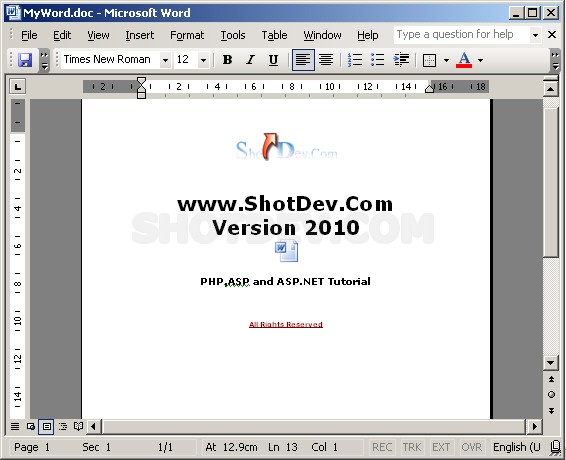How to use ASP & Word (Word.Application) - Add/Insert Picture (AddPicture) This is learn/tutorial asp developers how to using ASP script Create Word document and Add/Insert Picture (AddPicture)
ShotDev Focus:
- ASP & Create Word document and Add/Insert Picture (AddPicture)
Example
asp_word_image.asp
<% Option Explicit %>
<html>
<head>
<title>ShotDev.Com Tutorial</title>
</head>
<body>
<%
Const wdColorDarkRed = &H80
Const wdAlignParagraphCenter = 1
Const wdAlignParagraphLeft = 0
Const wdParagraph = 4
Const wdHorizontalPositionMargin = 0
Const wdTableLeft = -999998
Const wdCollapseEnd = 0
Dim Wrd,WrdDoc,DocName
Dim MyRange1,MyRange2,MyRange3
Set Wrd = CreateObject("Word.Application")
DocName = "MyDoc/MyWord.doc"
Wrd.Application.Visible = False
Set WrdDoc = Wrd.Documents.Add()
Set MyRange1 = WrdDoc.Paragraphs.Add.Range
With MyRange1
.ParagraphFormat.Alignment = wdAlignParagraphCenter
.Font.Name = "Verdana"
.Font.Size = "30"
.Font.Bold = True
.InsertBefore(vbCrLf&vbCrLf&"www.ShotDev.Com"&vbCrLf&"Version 2010")
End With
MyRange1.InlineShapes.AddPicture Server.MapPath("logo.gif")
'WrdDoc.InlineShapes.AddPicture Server.MapPath("logo.gif")
'WrdDoc.Shapes.AddPicture Server.MapPath("logo.gif"),0,0,MyRange1
'WrdDoc.Shapes.AddPicture Server.MapPath("logo.gif"),40,6,Wrd.Selection.Range
Set MyRange2 = WrdDoc.Paragraphs.Add.Range
With MyRange2
.ParagraphFormat.Alignment = wdAlignParagraphCenter
.Font.Name = "Verdana"
.Font.Size = "15"
.Font.Bold = True
.InsertBefore(vbCrLf&vbCrLf&"PHP,ASP and ASP.NET Tutorial")
End With
MyRange2.InlineShapes.AddPicture Server.MapPath("doc.gif")
Set MyRange3 = WrdDoc.Paragraphs.Add.Range
With MyRange3
.ParagraphFormat.Alignment = wdAlignParagraphCenter
.Font.Name = "Verdana"
.Font.Size = "10"
.Font.Bold = True
.Font.Color = wdColorDarkRed
.Underline = True
.InsertBefore(vbCrLf&vbCrLf&vbCrLf&vbCrLf&"All Rights Reserved")
End With
WrdDoc.SaveAs(Server.MapPath(DocName))
Wrd.Application.Quit
Set Wrd = Nothing
%>
Word Created <a href="<%=DocName%>">Click here</a> to Download.
</body>
</html>
Create a asp file and save to path root-path/myasp/
Run
http://localhost/myasp/asp_word_image.asp
Screenshot