How to use ASP & Upload CSV and import to database This is learn/tutorial asp developers how to using asp Upload CSV and import to database
ShotDev Focus:
- ASP & Upload CSV and import to database
Example
asp_csv_import1.asp
<%Option Explicit%> <html> <head> <title>ShotDev.Com Tutorial</title> </head> <body> <form action="asp_csv_import2.asp" method="post" enctype="multipart/form-data" name="frmMain"> Upload <input name="file1" type="file"> <input type="submit" name="Submit" value="Submit"> </form> </body> </html>
asp_csv_import2.asp
<%Option Explicit%>
<html>
<head>
<title>ShotDev.Com Tutorial</title>
</head>
<body>
<%
Dim objFSO,oInStream,sRows,arrRows
Dim Conn,strSQL,objExec
Dim sFileName
Dim mySmartUpload
'*** Upload By aspSmartUpload ***'
'*** Create Object ***'
Set mySmartUpload = Server.CreateObject("aspSmartUpload.SmartUpload")
'*** Upload Files ***'
mySmartUpload.Upload
'** Getfile Name ***'
sFileName = mySmartUpload.Files("file1").FileName
If sFileName <> "" Then
'*** Upload **'
mySmartUpload.Files("file1").SaveAs(Server.MapPath("shotdev/" & sFileName))
'*** Create Object ***'
Set objFSO = CreateObject("Scripting.FileSystemObject")
'*** Check Exist Files ***'
If Not objFSO.FileExists(Server.MapPath("shotdev/" & sFileName)) Then
Response.write("File not found.")
Else
'*** Open Files ***'
Set oInStream = objFSO.OpenTextFile(Server.MapPath("shotdev/" & sFileName),1,False)
'*** open Connect to Access Database ***'
Set Conn = Server.Createobject("ADODB.Connection")
Conn.Open "DRIVER=Microsoft Access Driver (*.mdb);DBQ=" & Server.MapPath("shotdev/mydatabase.mdb"),"" , ""
Do Until oInStream.AtEndOfStream
sRows = oInStream.readLine
arrRows = Split(sRows,",")
'*** Insert to table customer2 ***'
strSQL = ""
strSQL = strSQL &"INSERT INTO customer2 "
strSQL = strSQL &"(CustomerID,Name,Email,CountryCode,Budget,Used) "
strSQL = strSQL &"VALUES "
strSQL = strSQL &"('"&arrRows(0)&"','"&arrRows(1)&"','"&arrRows(2)&"' "
strSQL = strSQL &",'"&arrRows(3)&"','"&arrRows(4)&"','"&arrRows(5)&"') "
Set objExec = Conn.Execute(strSQL)
Set objExec = Nothing
Loop
oInStream.Close()
Conn.Close()
Set oInStream = Nothing
Set Conn = Nothing
End If
Response.write ("CSV import to access completed.")
End IF
%>
</body>
</html>
Create a asp file and save to path root-path/myasp/
Run
http://localhost/myasp/asp_csv_import1.asp
Screenshot

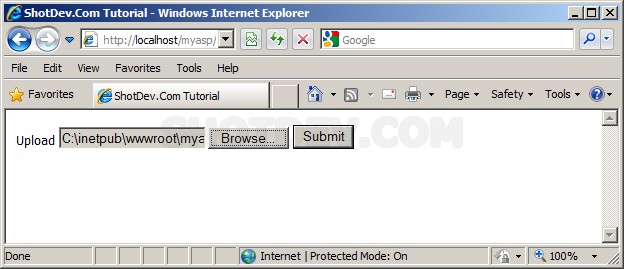
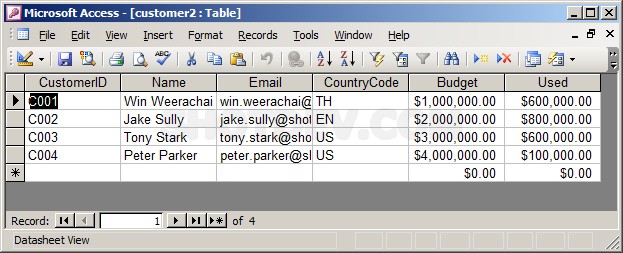



2wrinkle…
…