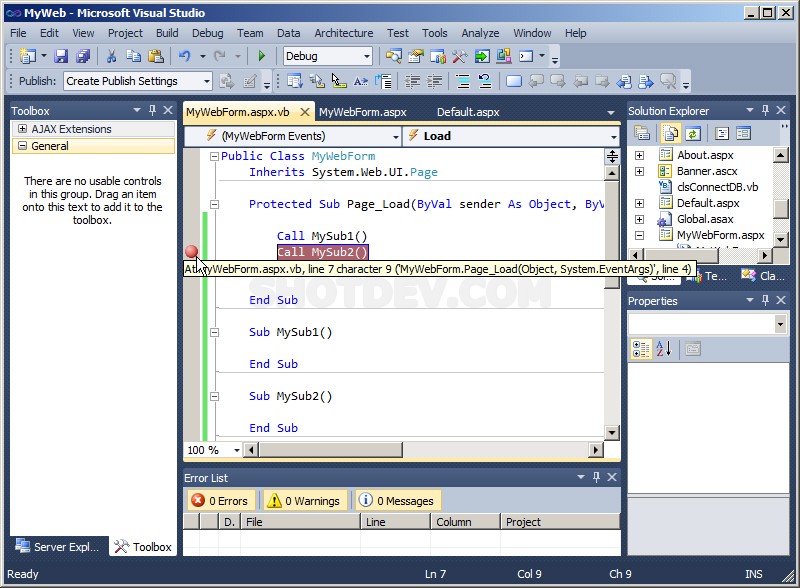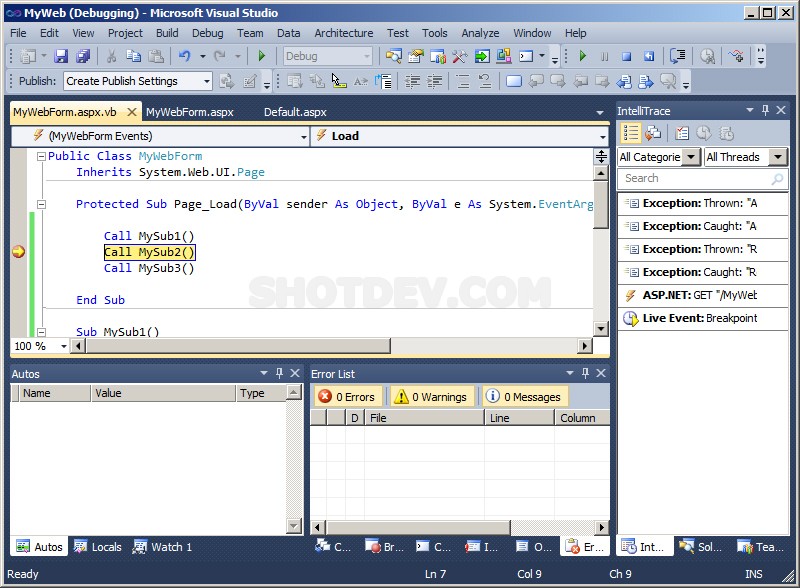ASP.NET & Visual Studio 2010 - Run/Debug This is a guide/learn how to run and debug in Visual Studio 2010
ShotDev Focus:
- Visual Studio 2010 (Run and Debug)
Visual Studio 2010
Start -> Programs -> Microsoft Visual Studio 2010 -> Microsoft Visual Studio 2010
Under code view click select point for debug.
Then, make the run project (F5 or Button run).
F5 - Run the program or let it run until the end.
F11 - Debug programs unveiled details will be made to run all the Step by Step subsidiaries or function.
F12 - Debug the program not go to sub-class or functions.
.
.
.