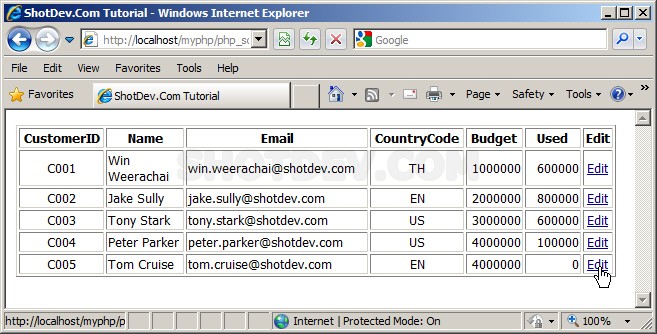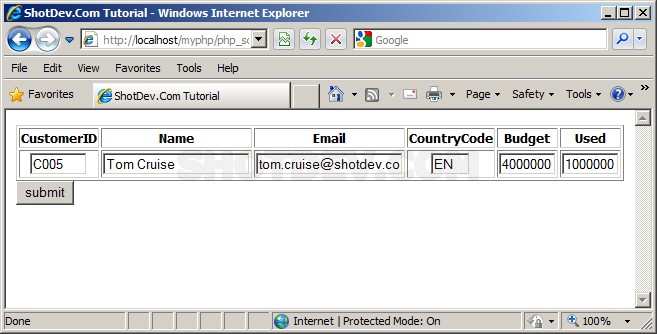How to use PHP & SQL Server (mssql) Edit/Update Rows Data Learn / tutorial php programming how to using PHP edit/update data on SQL Server table.
ShotDev Focus:
- PHP & SQL Server edit/update data.
Example
php_sqlserver_update1.php
<html>
<head>
<title>ShotDev.Com Tutorial</title>
</head>
<body>
<?
$objConnect = mssql_connect("localhost","sa","");
$objDB = mssql_select_db("mydatabase");
$strSQL = "SELECT * FROM customer";
$objQuery = mssql_query($strSQL) or die ("Error Query [".$strSQL."]");
?>
<table width="600" border="1">
<tr>
<th width="91"> <div align="center">CustomerID </div></th>
<th width="98"> <div align="center">Name </div></th>
<th width="198"> <div align="center">Email </div></th>
<th width="97"> <div align="center">CountryCode </div></th>
<th width="59"> <div align="center">Budget </div></th>
<th width="71"> <div align="center">Used </div></th>
<th width="30"> <div align="center">Edit </div></th>
</tr>
<?
while($objResult = mssql_fetch_array($objQuery))
{
?>
<tr>
<td><div align="center"><?=$objResult["CustomerID"];?></div></td>
<td><?=$objResult["Name"];?></td>
<td><?=$objResult["Email"];?></td>
<td><div align="center"><?=$objResult["CountryCode"];?></div></td>
<td align="right"><?=$objResult["Budget"];?></td>
<td align="right"><?=$objResult["Used"];?></td>
<td align="center"><a href="php_sqlserver_update2.php?CusID=<?=$objResult["CustomerID"];?>">Edit</a></td>
</tr>
<?
}
?>
</table>
<?
mssql_close($objConnect);
?>
</body>
</html>
php_sqlserver_update2.php
<html>
<head>
<title>ShotDev.Com Tutorial</title>
</head>
<body>
<form action="php_sqlserver_update3.php?CusID=<?=$_GET["CusID"];?>" name="frmEdit" method="post">
<?
$objConnect = mssql_connect("localhost","sa","");
$strSQL = "SELECT * FROM customer WHERE CustomerID = '".$_GET["CusID"]."' ";
$objDB = mssql_select_db("mydatabase");
$objQuery = mssql_query($strSQL);
$objResult = mssql_fetch_array($objQuery);
if(!$objResult)
{
echo "Not found CustomerID=".$_GET["CusID"];
}
else
{
?>
<table width="600" border="1">
<tr>
<th width="91"> <div align="center">CustomerID </div></th>
<th width="160"> <div align="center">Name </div></th>
<th width="198"> <div align="center">Email </div></th>
<th width="97"> <div align="center">CountryCode </div></th>
<th width="70"> <div align="center">Budget </div></th>
<th width="70"> <div align="center">Used </div></th>
</tr>
<tr>
<td><div align="center"><input type="text" name="txtCustomerID" size="5" value="<?=$objResult["CustomerID"];?>"></div></td>
<td><input type="text" name="txtName" size="20" value="<?=$objResult["Name"];?>"></td>
<td><input type="text" name="txtEmail" size="20" value="<?=$objResult["Email"];?>"></td>
<td><div align="center"><input type="text" name="txtCountryCode" size="2" value="<?=$objResult["CountryCode"];?>"></div></td>
<td align="right"><input type="text" name="txtBudget" size="5" value="<?=$objResult["Budget"];?>"></td>
<td align="right"><input type="text" name="txtUsed" size="5" value="<?=$objResult["Used"];?>"></td>
</tr>
</table>
<input type="submit" name="submit" value="submit">
<?
}
mssql_close($objConnect);
?>
</form>
</body>
</html>
php_sqlserver_update3.php
<html>
<head>
<title>ShotDev.Com Tutorial</title>
</head>
<body>
<?
$objConnect = mssql_connect("localhost","sa","");
$objDB = mssql_select_db("mydatabase");
$strSQL = "UPDATE customer SET ";
$strSQL .="CustomerID = '".$_POST["txtCustomerID"]."' ";
$strSQL .=",Name = '".$_POST["txtName"]."' ";
$strSQL .=",Email = '".$_POST["txtEmail"]."' ";
$strSQL .=",CountryCode = '".$_POST["txtCountryCode"]."' ";
$strSQL .=",Budget = '".$_POST["txtBudget"]."' ";
$strSQL .=",Used = '".$_POST["txtUsed"]."' ";
$strSQL .="WHERE CustomerID = '".$_GET["CusID"]."' ";
$objQuery = mssql_query($strSQL);
if($objQuery)
{
echo "Save completed.";
}
else
{
echo "Error Save [".$strSQL."]";
}
mssql_close($objConnect);
?>
</body>
</html>
Create a php file and save to path root-path/myphp/
Run
http://localhost/myphp/php_sqlserver_update1.php
Screenshot