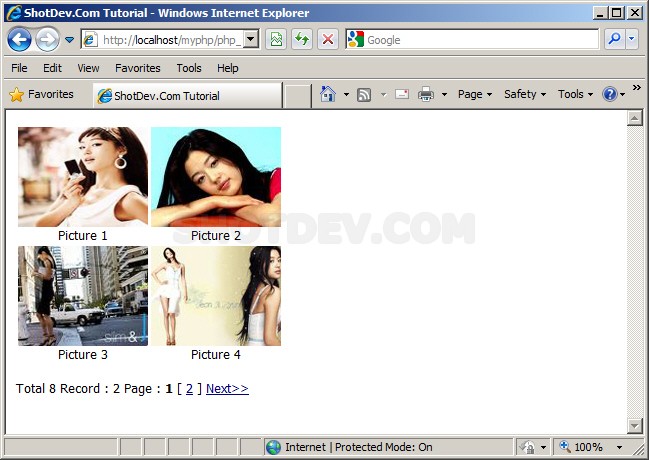How to use PHP & MySQL Display Multiple Column and Paging/Pagination Learn PHP how to using PHP list data from mysql table and display result of multiple column and showing data in pagination.
ShotDev Focus:
- PHP & MySQL list data , multiple column and pagination.
Example
php_mysql_multiple_column_pagination.php
<html>
<head>
<title>ShotDev.Com Tutorial</title>
</head>
<body>
<?
$objConnect = mysql_connect("localhost","root","root") or die(mysql_error());
$objDB = mysql_select_db("mydatabase");
$strSQL = "SELECT * FROM gallery";
$objQuery = mysql_query($strSQL);
$Num_Rows = mysql_num_rows($objQuery);
$Per_Page = 4; // Per Page
$Page = $_GET["Page"];
if(!$_GET["Page"])
{
$Page=1;
}
$Prev_Page = $Page-1;
$Next_Page = $Page+1;
$Page_Start = (($Per_Page*$Page)-$Per_Page);
if($Num_Rows<=$Per_Page)
{
$Num_Pages =1;
}
else if(($Num_Rows % $Per_Page)==0)
{
$Num_Pages =($Num_Rows/$Per_Page) ;
}
else
{
$Num_Pages =($Num_Rows/$Per_Page)+1;
$Num_Pages = (int)$Num_Pages;
}
$strSQL .=" order by GalleryID ASC LIMIT $Page_Start , $Per_Page";
$objQuery = mysql_query($strSQL);
echo"<table border=\"0\" cellspacing=\"1\" cellpadding=\"1\"><tr>";
$intRows = 0;
while($objResult = mysql_fetch_array($objQuery))
{
echo "<td>";
$intRows++;
?>
<center>
<img src="shotdev/<?=$objResult["Picture"];?>"><br>
<?=$objResult["GalleryName"];?>
<br>
</center>
<?
echo"</td>";
if(($intRows)%2==0)
{
echo"</tr>";
}
}
echo"</tr></table>";
?>
<br>
Total <?= $Num_Rows;?> Record : <?=$Num_Pages;?> Page :
<?
if($Prev_Page)
{
echo " <a href='$_SERVER[SCRIPT_NAME]?Page=$Prev_Page'><< Back</a> ";
}
for($i=1; $i<=$Num_Pages; $i++){
if($i != $Page)
{
echo "[ <a href='$_SERVER[SCRIPT_NAME]?Page=$i'>$i</a> ]";
}
else
{
echo "<b> $i </b>";
}
}
if($Page!=$Num_Pages)
{
echo " <a href ='$_SERVER[SCRIPT_NAME]?Page=$Next_Page'>Next>></a> ";
}
?>
</body>
</html>
<?
mysql_close($objConnect);
?>
Create a php file and save to path root-path/myphp/
Run
http://localhost/myphp/php_mysql_multiple_column_pagination.php
Screenshot