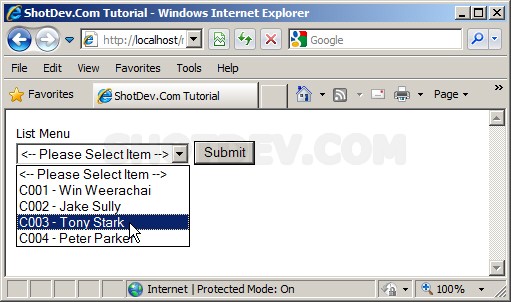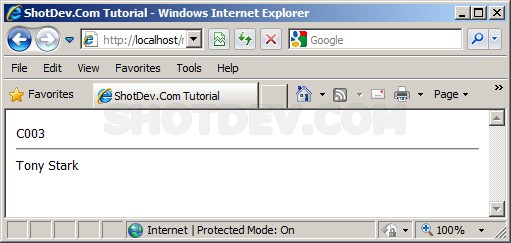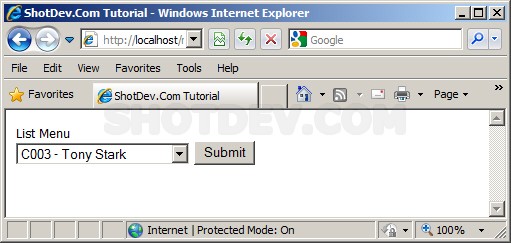How to use PHP & ListMenu/DropDownList From Database This tutorial how to using PHP & Database fields into html list/menu
ShotDev Focus:
- Using PHP & Listmenu from database.
Example 1
php_listmenu_datebase1.php
<html>
<head>
<title>ShotDev.Com Tutorial</title>
</head>
<?
mysql_connect("localhost","root","root") or die(mysql_error());
mysql_select_db("mydatabase");
?>
<body>
<form action="php_listmenu_datebase2.php" method="post" name="form1">
List Menu<br>
<select name="lmName1">
<option value=""><-- Please Select Item --></option>
<?
$strSQL = "SELECT * FROM customer ORDER BY CustomerID ASC";
$objQuery = mysql_query($strSQL);
while($objResuut = mysql_fetch_array($objQuery))
{
?>
<option value="<?=$objResuut["CustomerID"];?>"><?=$objResuut["CustomerID"]." - ".$objResuut["Name"];?></option>
<?
}
?>
</select>
<input name="btnSubmit" type="submit" value="Submit">
</form>
</body>
</html>
<?
mysql_close();
?>
php_listmenu_datebase2.php
<html>
<head>
<title>ShotDev.Com Tutorial</title>
</head>
<?
mysql_connect("localhost","root","root") or die(mysql_error());
mysql_select_db("mydatabase");
?>
<body>
<?
echo $_POST["lmName1"];
echo "<hr>";
$strSQL = "SELECT * FROM customer WHERE CustomerID = '".$_POST["lmName1"]."' ";
$objQuery = mysql_query($strSQL);
$objResult = mysql_fetch_array($objQuery);
echo $objResult["Name"];
?>
</body>
</html>
<?
mysql_close();
?>
Create a php file and save to path root-path/myphp/
Run
http://localhost/myphp/php_file_upload1.php
Screenshot
.
Example 2 (Selected default value)
php_listmenu_datebase3.php
<html>
<head>
<title>ShotDev.Com Tutorial</title>
</head>
<?
$strDefault = "C003";
mysql_connect("localhost","root","root") or die(mysql_error());
mysql_select_db("mydatabase");
?>
<body>
<form action="php_listmenu_datebase2.php" method="post" name="form1">
List Menu<br>
<select name="lmName1">
<option value=""><-- Please Select Item --></option>
<?
$strSQL = "SELECT * FROM customer ORDER BY CustomerID ASC";
$objQuery = mysql_query($strSQL);
while($objResuut = mysql_fetch_array($objQuery))
{
if($strDefault == $objResuut["CustomerID"])
{
$sel = "selected";
}
else
{
$sel = "";
}
?>
<option value="<?=$objResuut["CustomerID"];?>" <?=$sel;?>><?=$objResuut["CustomerID"]." - ".$objResuut["Name"];?></option>
<?
}
?>
</select>
<input name="btnSubmit" type="submit" value="Submit">
</form>
</body>
</html>
<?
mysql_close();
?>