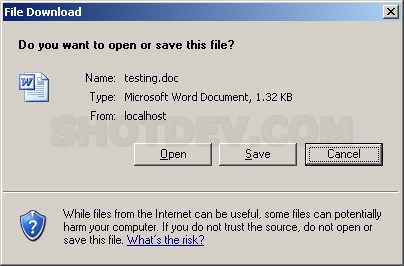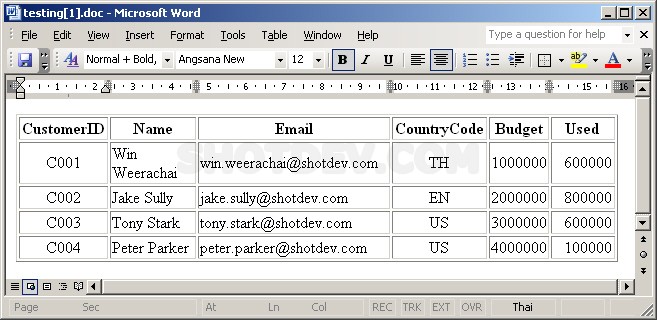How to use PHP & Word Using header(”Content-type: application/vnd.ms-word”); The Learn / tutorial php programming how to using PHP export to Word document ,Word Using header(”Content-type: application/vnd.ms-word”);
ShotDev Focus:
- PHP & Export to Word document ,Word Using header(”Content-type: application/vnd.ms-word”);.
Example
php_word_header.php
<?
header("Content-type: application/vnd.ms-word");
header("Content-Disposition: attachment; filename=testing.doc");
?>
<html>
<body>
<?
$objConnect = mysql_connect("localhost","root","root") or die(mysql_error());
$objDB = mysql_select_db("mydatabase");
$strSQL = "SELECT * FROM customer";
$objQuery = mysql_query($strSQL) or die ("Error Query [".$strSQL."]");
?>
<table width="600" border="1">
<tr>
<th width="91"> <div align="center">CustomerID </div></th>
<th width="98"> <div align="center">Name </div></th>
<th width="198"> <div align="center">Email </div></th>
<th width="97"> <div align="center">CountryCode </div></th>
<th width="59"> <div align="center">Budget </div></th>
<th width="71"> <div align="center">Used </div></th>
</tr>
<?
while($objResult = mysql_fetch_array($objQuery))
{
?>
<tr>
<td><div align="center"><?=$objResult["CustomerID"];?></div></td>
<td><?=$objResult["Name"];?></td>
<td><?=$objResult["Email"];?></td>
<td><div align="center"><?=$objResult["CountryCode"];?></div></td>
<td align="right"><?=$objResult["Budget"];?></td>
<td align="right"><?=$objResult["Used"];?></td>
</tr>
<?
}
?>
</table>
<?
mysql_close($objConnect);
?>
</body>
</html>
Create a php file and save to path root-path/myphp/
Run
http://localhost/myphp/php_word_header.php
Screenshot