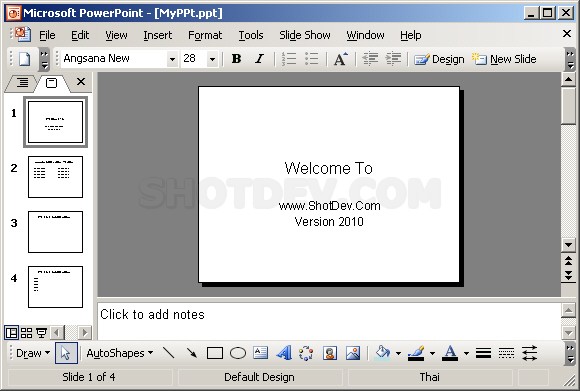How to use PHP & PowerPoint - Create Multiple Slides The Learn / Tutorial / Sctipts php programming how to using PHP Create PowerPoint and Create Multiple Slides
ShotDev Focus:
- PHP & Create PowerPoint and Create Multiple Slides
Example
php_ppt_multi_slice.php
<html>
<head>
<title>ShotDev.Com Tutorial</title>
</head>
<body>
<?
//*** Constant ***//
$ppLayoutTitleOnly = 11;
//*** Font Color ***//
$wdColorLightGreen = "&HCCFFCC";
$wdColorBlue = "&HFF0000";
$ppApp = new COM("PowerPoint.Application");
$strPath = realpath(basename(getenv($_SERVER["SCRIPT_NAME"]))); // C:/AppServ/www/myphp
$ppName = "MyPP/MyPPt.ppt";
$ppPres = $ppApp->Presentations->Add();
$ppSlide1 = $ppPres->Slides->Add(1,$ppLayoutTitleOnly);
//*** AddTextbox, objControl.Left,objControl.Top,objControl.Width,objControl.Height ***//
$ppSlide1->Shapes->AddTextbox(1,50,100,700,100); //***4
$ppSlide1->Shapes(1)->TextFrame->TextRange->Text = "I Love ShotDev.Com 1";
$ppSlide1->Shapes(1)->TextFrame->TextRange->Font->Name = "Arial";
$ppSlide1->Shapes(1)->TextFrame->TextRange->Font->Size = 10;
$ppSlide1->Shapes(1)->TextFrame->TextRange->Font->Color = $wdColorLightGreen;
$ppSlide1->Shapes->AddTextbox(1,50,150,700,100);
$ppSlide1->Shapes(2)->TextFrame->TextRange->Text = "I Love ShotDev.Com 2";
$ppSlide1->Shapes(2)->TextFrame->TextRange->Font->Name = "Arial";
$ppSlide1->Shapes(2)->TextFrame->TextRange->Font->Size = 20;
$ppSlide1->Shapes->AddTextbox(1,50,200,700,100);
$ppSlide1->Shapes(3)->TextFrame->TextRange->Text = "I Love ShotDev.Com 3";
$ppSlide1->Shapes(3)->TextFrame->TextRange->Font->Name = "Arial";
$ppSlide1->Shapes(3)->TextFrame->TextRange->Font->Size = 30;
$ppSlide1->Shapes->AddTextbox(1,50,250,700,100);
$ppSlide1->Shapes(4)->TextFrame->TextRange->Text = "I Love ShotDev.Com 4";
$ppSlide1->Shapes(4)->TextFrame->TextRange->Font->Name = "Arial";
$ppSlide1->Shapes(4)->TextFrame->TextRange->Font->Size = 40;
$ppSlide1->Shapes->AddTextbox(1,50,300,700,100);
$ppSlide1->Shapes(5)->TextFrame->TextRange->Text = "I Love ShotDev.Com 5";
$ppSlide1->Shapes(5)->TextFrame->TextRange->Font->Name = "Arial";
$ppSlide1->Shapes(5)->TextFrame->TextRange->Font->Size = 50;
$ppSlide1->Shapes(5)->TextFrame->TextRange->Font->Color = $wdColorBlue;
$ppSlide1->Shapes->AddPicture(realpath("logo.gif"),0,1,250,330,200,100); //*** Picture,Left,Top,Width,Height ***//
$ppApp->Presentations[1]->SaveAs($strPath."/".$ppName);
//$ppApp->Presentations[1]->SaveAs(realpath($ppName));
$ppApp->Quit;
$ppApp = null;
?>
PowerPoint Created <a href="<?=$ppName?>">Click here</a> to Download.
</body>
</html>
Create a php file and save to path root-path/myphp/
Run
http://localhost/myphp/php_ppt_multi_slice.php
Screenshot