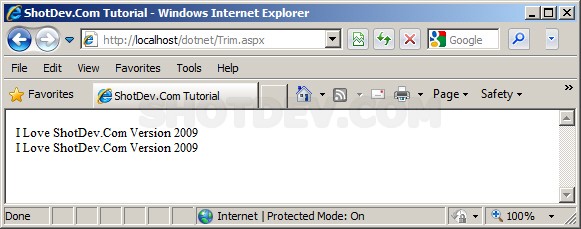VB.NET & Trim() - Trim() : Returns a string containing a copy of a specified string with no leading spaces (LTrim), no trailing spaces (RTrim), or no leading or trailing spaces (Trim).
ShotDev Focus:
- VB.NET & Trim()
Example
Trim.aspx
<%@ Page Language="VB" %> <script runat="server"> Sub Page_Load(sender As Object, e As EventArgs) Dim strString As String = "I Love ShotDev.Com Version 2009 " Me.lblText1.Text = Trim(strString) Me.lblText2.Text = strString.Trim() End Sub </script> <html> <head> <title>ShotDev.Com Tutorial</title> </head> <body> <form runat="server"> <asp:Label id="lblText1" runat="server"></asp:Label> <br /> <asp:Label id="lblText2" runat="server"></asp:Label> </form> </body> </html>
Screenshot