VB.NET & MySql.Data.MySQLClient - ExecuteNonQuery() - How to learn Connector/NET ADO.NET component MySql.Data.MySqlClient namespace is the .NET Framework Data Provider for MySql data source, Using the ExecuteNonQuery method for Executes a Transact-SQL statement (Insert/Update/Delete) data and returns the number of rows affected. (MySQL Server Database)
ShotDev Focus:
- VB.NET & MySql.Data.MySQLClient - ExecuteNonQuery()
Example
ExecuteNonQuery.aspx
<%@ Import Namespace="System.Data"%>
<%@ Import Namespace="MySql.Data.MySqlClient"%>
<%@ Page Language="VB" %>
<script runat="server">
Sub Page_Load(sender As Object, e As EventArgs)
Sample1()
Sample2()
End Sub
Sub Sample1()
Dim objConn As MySql.Data.MySqlClient.MySqlConnection
Dim objCmd As MySql.Data.MySqlClient.MySqlCommand
Dim strConnString,strSQL As String
strConnString = "Server=localhost;User Id=root; Password=root; Database=mydatabase; Pooling=false"
objConn = New MySql.Data.MySqlClient.MySqlConnection(strConnString)
objConn.Open()
strSQL = "INSERT INTO customer (CustomerID,Name,Email,CountryCode,Budget,Used) " & _
"VALUES ('C005','Weerachai Nukitram','webmaster@shotdev.com','TH','2000000','1000000')"
objCmd = New MySql.Data.MySqlClient.MySqlCommand()
With objCmd
.Connection = objConn
.CommandType = CommandType.Text
.CommandText = strSQL
End With
objCmd.ExecuteNonQuery()
lblText.Text = "Record Insert Sucessful."
objCmd = Nothing
objConn.Close()
objConn = Nothing
End Sub
Sub Sample2()
Dim objConn As MySql.Data.MySqlClient.MySqlConnection
Dim objCmd As MySql.Data.MySqlClient.MySqlCommand
Dim strConnString,strSQL As String
strConnString = "Server=localhost;User Id=root; Password=root; Database=mydatabase; Pooling=false"
objConn = New MySql.Data.MySqlClient.MySqlConnection(strConnString)
objConn.Open()
strSQL = "INSERT INTO customer (CustomerID,Name,Email,CountryCode,Budget,Used) " & _
"VALUES ('C005','Weerachai Nukitram','webmaster@shotdev.com','TH','2000000','1000000')"
objCmd = New MySql.Data.MySqlClient.MySqlCommand(strSQL,objConn)
Try
objCmd.ExecuteNonQuery()
lblText.Text = "Record Insert Sucessful."
Catch ex As Exception
lblText.Text = "Record Cannot Insert : Error (" & ex.Message & ")"
End Try
objCmd = Nothing
objConn.Close()
objConn = Nothing
End Sub
</script>
<html>
<head>
<title>ShotDev.Com Tutorial</title>
</head>
<body>
<form id="form1" runat="server">
<asp:Label id="lblText" runat="Server"></asp:Label>
</form>
</body>
</html>
Screenshot

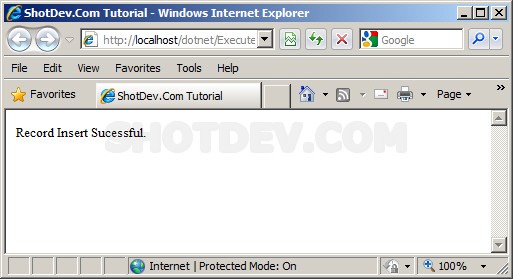

2physicist…
…