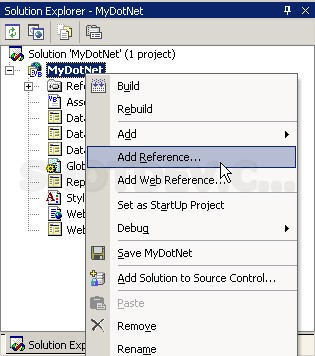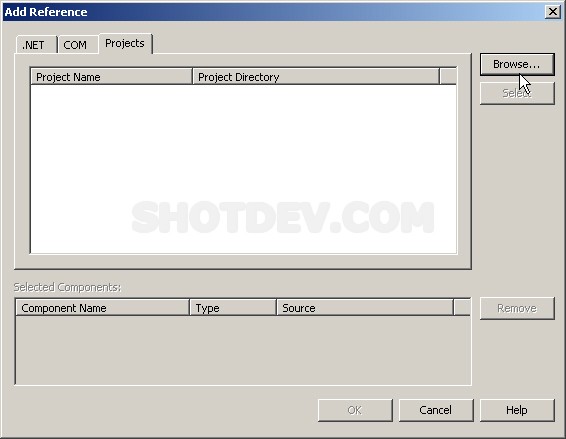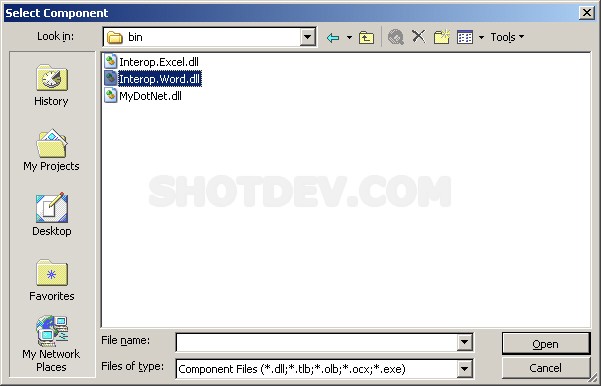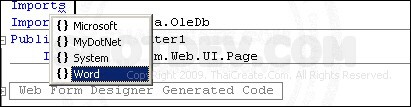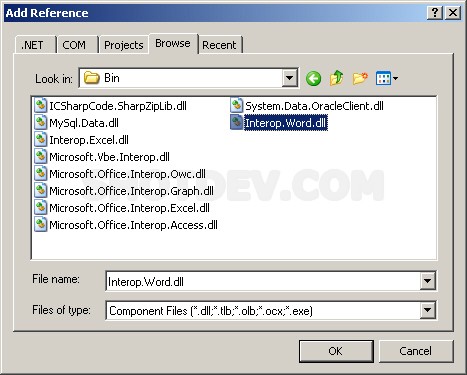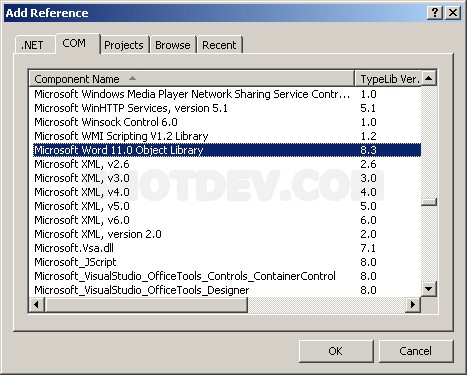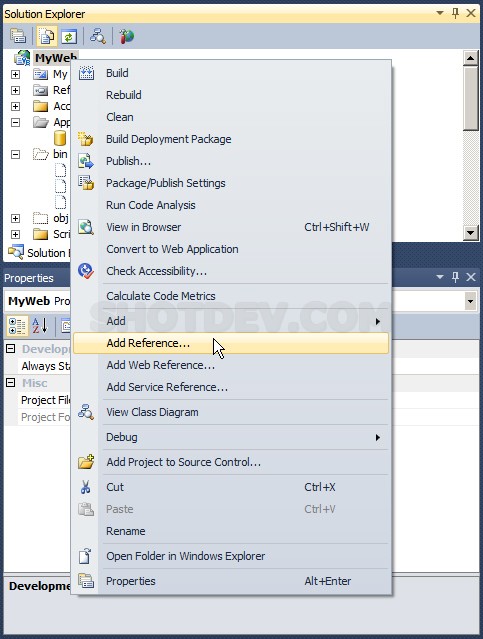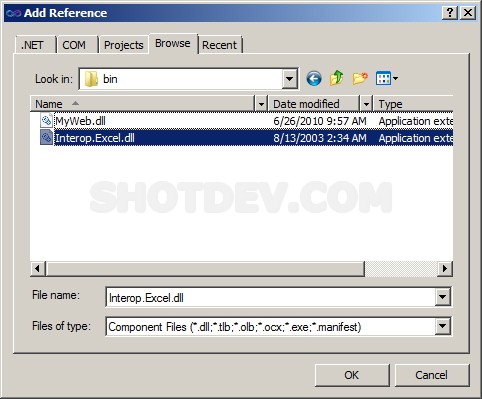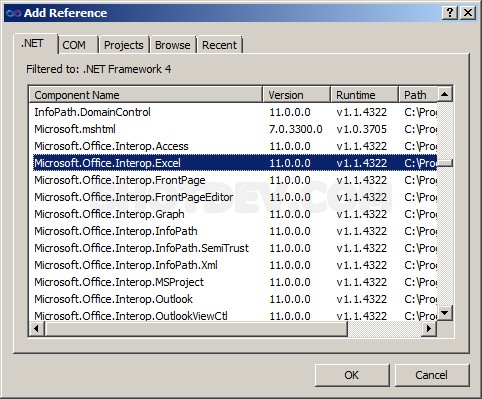VB.NET & Add Reference (.dll) : Learn and example how to Add Reference a Class Library or Component in Visual Studio Project.
ShotDev Focus:
- VB.NET & Add Reference Library or Component (.dll)
Visual Studio .NET 2003
Right click on currenct project and click Add Reference.
Select a type of Library and click Browne button.
Select Library or Component.
Import Library or Component for use.
.
.
Visual Studio 2005 and 2008
Right click on currenct project and click Add Reference.
Select a type of Library and click Browne button.
or Can select Library or Component on Windows (COM) System.
.
.
Visual Studio 2010
Right click on currenct project and click Add Reference.
Select a type of Library and click Browne button.
or Can select Library or Component on Windows (COM) System.
.
.
.