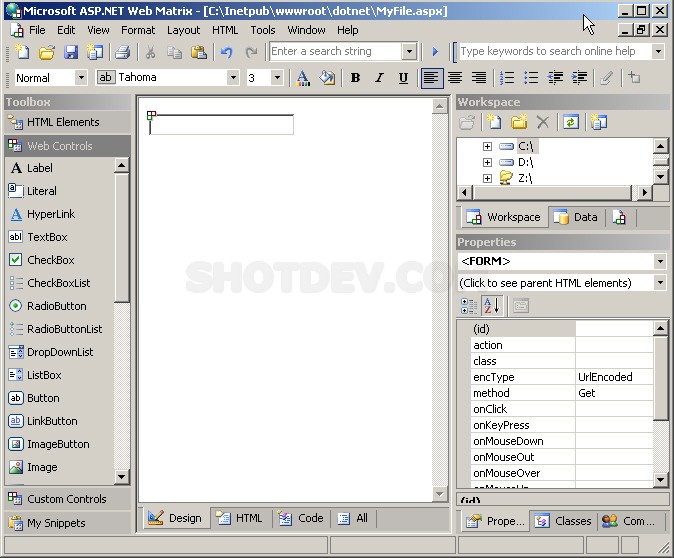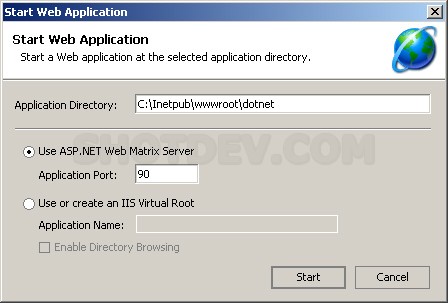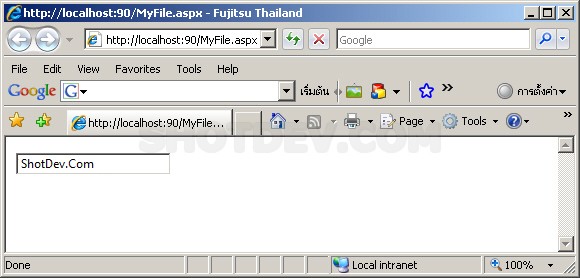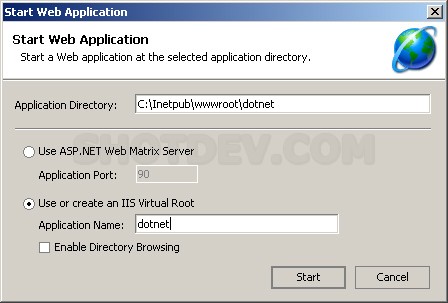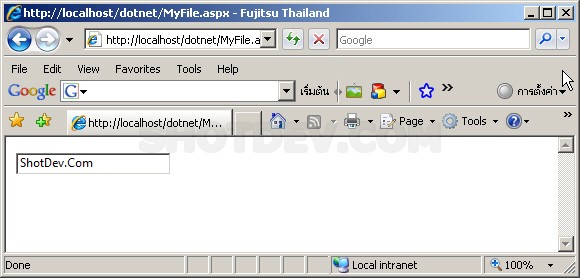ASP.NET & WebMatrix - Run/Debug How to use WebMatrix Run/Debug asp.net web site
ShotDev Focus:
- WebMatrix Tool & Run/Debug asp.net web site
MyFile.aspx
<%@ Page Language="VB" %> <script runat="server"> Sub Page_Load(sender As Object,e As EventArgs) Me.txtName.Text = "ShotDev.Com" End Sub </script> <html> <head> </head> <body> <form runat="server"> <asp:TextBox id="txtName" runat="server"></asp:TextBox> </form> </body> </html>
Start -> Programs -> Microsoft ASP.NET Web Matrix -> ASP.NET Web Matrix
Click Run (or F5)
Option 1. Use ASP.NET Web Matrix Server
Enter port.
Result.
Option 2. Use or create an IIS Virtual Root
input virtual application name.
Result.
.
.
.