ASP.NET(vb.net) & Word Response.ContentType = applicationvnd.ms-word - This article example scripts you will learn how to Export or Create Word Document (application/vnd.ms-word) using ASP.NET scripts.
ShotDev Focus:
- ASP.NET(vb.net) & Word Response.ContentType = applicationvnd.ms-word
Example
AspNetResponseContentType.aspx
<%@ Page Language="VB" %>
<script runat="server">
Sub Page_Load(sender As Object, e As EventArgs)
Response.Clear()
Response.AddHeader("Content-Disposition", "Attachment;Filename=Word.doc")
Response.Buffer = True
Response.Charset = "UTF-8"
Response.ContentType = "application/vnd.word"
Response.write("<table width=500 border=1>")
Response.write(" <tr>")
Response.write(" <td>Column1</td>")
Response.write(" <td>Column2</td>")
Response.write(" <td>Column3</td>")
Response.write(" </tr>")
Response.write(" <tr>")
Response.write(" <td>1</td>")
Response.write(" <td>2</td>")
Response.write(" <td>3</td>")
Response.write(" </tr>")
Response.write(" <tr>")
Response.write(" <td>4</td>")
Response.write(" <td>5</td>")
Response.write(" <td>6</td>")
Response.write(" </tr>")
Response.write("</table>")
End Sub
</script>
Screenshot

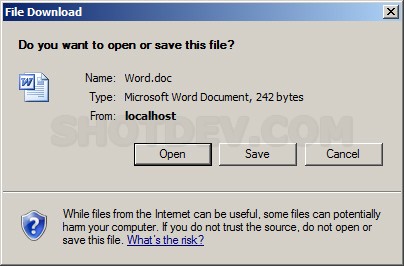
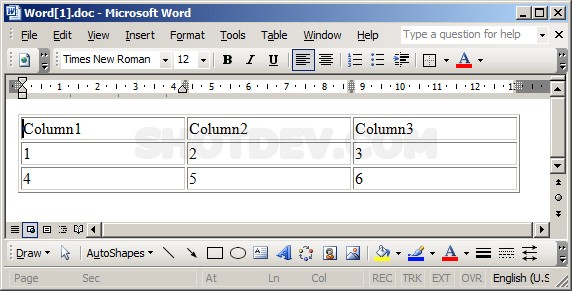

3thumping…
…