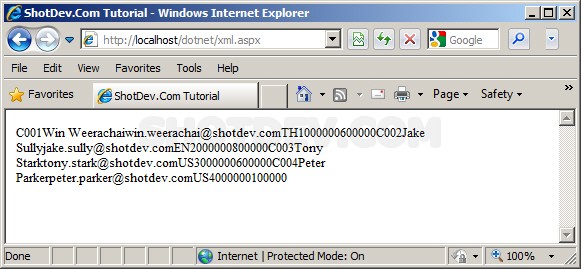ASP.NET(vb.net) & Xml - asp:Xml - asp:Xml : Displays an XML document or the results of an XSL Transform.
ShotDev Focus:
- ASP.NET(vb.net) & Xml - asp:Xml
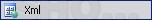
Tag Control :
<asp:Xml id="Xml1" Document="XmlDocument object to display" DocumentContent="String of XML" DocumentSource="Path to XML Document" Transform="XslTransform object" TransformSource="Path to XSL Transform Document" runat="server">
Example
customer.xml
<?xml version="1.0" encoding="UTF-8"?> <mydatabase> <customer> <CustomerID>C001</CustomerID> <Name>Win Weerachai</Name> <Email>[email protected]</Email> <CountryCode>TH</CountryCode> <Budget>1000000</Budget> <Used>600000</Used> </customer> <customer> <CustomerID>C002</CustomerID> <Name>Jake Sully</Name> <Email>[email protected]</Email> <CountryCode>EN</CountryCode> <Budget>2000000</Budget> <Used>800000</Used> </customer> <customer> <CustomerID>C003</CustomerID> <Name>Tony Stark</Name> <Email>[email protected]</Email> <CountryCode>US</CountryCode> <Budget>3000000</Budget> <Used>600000</Used> </customer> <customer> <CustomerID>C004</CustomerID> <Name>Peter Parker</Name> <Email>[email protected]</Email> <CountryCode>US</CountryCode> <Budget>4000000</Budget> <Used>100000</Used> </customer> </mydatabase>
Xml.aspx
<%@ Page Language="VB" %> <script runat="server"> Sub Page_Load(sender As Object, e As EventArgs) Xml1.DocumentSource="~/customer.xml" End Sub </script> <html> <head> <title>ShotDev.Com Tutorial</title> </head> <body> <form runat="server"> <asp:Xml ID="Xml1" runat="server" ></asp:Xml> </form> </body> </html>
Screenshot