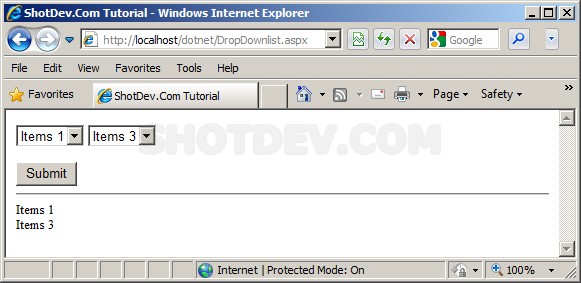ASP.NET(vb.net) & DropDownlist - asp:DropDownList - asp:DropDownList : Enables users to select from a single-selection drop-down list. The drop-down list can contain any number of items.
ShotDev Focus:
- ASP.NET(vb.net) & DropDownlist - asp:DropDownList
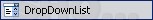
Tag Control :
<asp:DropDownList id="DropDownList1" runat="server" DataSource="<% databindingexpression %>" DataTextField="DataSourceField" DataValueField="DataSourceField" AutoPostBack="True|False" OnSelectedIndexChanged="OnSelectedIndexChangedMethod"> <asp:ListItem value="value" selected="True|False"> Text </asp:ListItem> </asp:DropDownList>
Example
DropDownList.aspx
<%@ Page Language="VB" %> <script runat="server"> Sub btnSubmit_OnClick(Obj as Object, e As EventArgs) Me.lblText1.Text = Me.DropDownList1.SelectedItem.Text End Sub Sub DropDownList2_SelectedIndexChanged(Obj as Object, e As System.EventArgs) Handles DropDownList2.SelectedIndexChanged Me.lblText2.Text = Me.DropDownList2.SelectedItem.Text End Sub </script> <html> <head> <title>ShotDev.Com Tutorial</title> </head> <body> <form runat="server"> <asp:DropDownList id="DropDownList1" runat="server"> <asp:ListItem>Items 1</asp:ListItem> <asp:ListItem>Items 2</asp:ListItem> <asp:ListItem>Items 3</asp:ListItem> <asp:ListItem>Items 4</asp:ListItem> <asp:ListItem>Items 5</asp:ListItem> </asp:DropDownList> <asp:DropDownList id="DropDownList2" AutoPostBack="True" runat="server"> <asp:ListItem>Items 1</asp:ListItem> <asp:ListItem>Items 2</asp:ListItem> <asp:ListItem>Items 3</asp:ListItem> <asp:ListItem>Items 4</asp:ListItem> <asp:ListItem>Items 5</asp:ListItem> </asp:DropDownList> <br /><br /> <asp:Button id="btnSubmit" onclick="btnSubmit_OnClick" runat="server" Text="Submit"></asp:Button> <br /> <hr /> <asp:Label id="lblText1" runat="server"></asp:Label> <br> <asp:Label id="lblText2" runat="server"></asp:Label> <br /> </form> </body> </html>
Screenshot