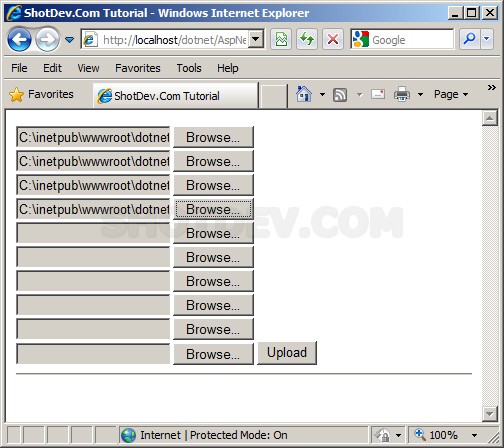ASP.NET(vb.net) & Upload file (HTMLInputFile - Multiple Upload) Part. 2 - The in this tutorial, you’ll learn and example scripts how to Upload file (HTMLInputFile multiple upload part 2) using by ASP.NET scripts.
ShotDev Focus:
- ASP.NET(vb.net) & Upload file (HTMLInputFile - Multiple Upload) Part. 2
Example
AspNetMultiHTMLInputFile2.aspx
<%@ Import Namespace = "System.Web.HttpFileCollection" %>
<%@ Page Language="VB" %>
<script runat="server">
Sub btnUpload_OnClick(sender As Object, e As EventArgs)
Dim i As Integer
Dim myUpoad As HttpFileCollection = Request.Files
Dim myFiles As HttpPostedFile
Me.lblText.Text = ""
For i = 0 To myUpoad.Count - 1
myFiles = myUpoad(i)
IF myUpoad.Keys(i).ToString = "myFile" Then
If (myFiles.FileName) <> "" Then
Dim strFileName = System.IO.Path.GetFileName(myFiles.FileName)
myFiles.SaveAs(Server.MapPath("Myfiles/" & strFileName))
Me.lblText.Text = Me.lblText.Text & strFileName & " Uploaded.<br>"
End If
End IF
Next
End Sub
</script>
<html>
<head>
<title>ShotDev.Com Tutorial</title>
</head>
<body>
<form id="form1" runat="server" enctype="multipart/form-data">
<input name="myFile" type="file"><br />
<input name="myFile" type="file"><br />
<input name="myFile" type="file"><br />
<input name="myFile" type="file"><br />
<input name="myFile" type="file"><br />
<input name="myUpload" type="file"><br />
<input name="myUpload" type="file"><br />
<input name="myUpload" type="file"><br />
<input name="myUpload" type="file"><br />
<input name="myUpload" type="file">
<input id="btnUpload" type="button" OnServerClick="btnUpload_OnClick" value="Upload" runat="server" />
<hr />
<asp:Label id="lblText" runat="server"></asp:Label>
</form>
</body>
</html>
Screenshot