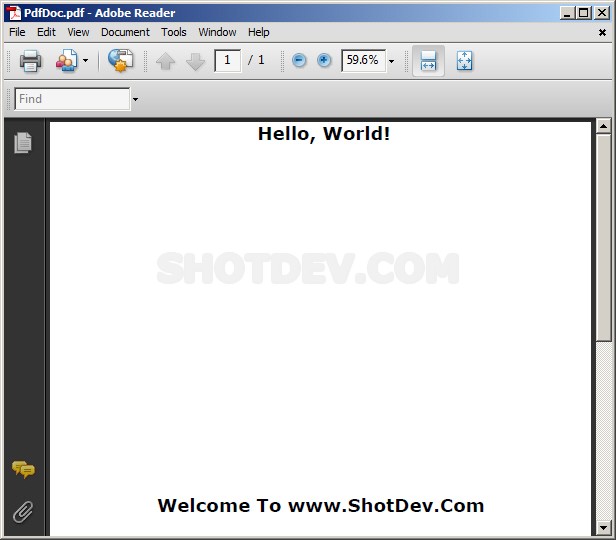ASP.NET(vb.net) & Pdf - This article explains and example how to create PDF documents from ASP.NET web pages using this free library PdfSharp
ShotDev Focus:
- ASP.NET(vb.net) & Pdf
Example
AspNetPDF.aspx
<%@ Import Namespace="PdfSharp"%>
<%@ Import Namespace="PdfSharp.Drawing"%>
<%@ Import Namespace="PdfSharp.Pdf"%>
<%@ Import Namespace="PdfSharp.Pdf.IO"%>
<%@ Page Language="VB" %>
<script runat="server">
Sub Page_Load(sender As Object, e As EventArgs)
' Create a new PDF document
Dim DocPDF As PdfDocument = New PdfDocument
' Create an empty page
Dim objPage As PdfPage = DocPDF.AddPage
' Get an XGraphics object for drawing
Dim gfx As XGraphics = XGraphics.FromPdfPage(objPage)
' Create a font
Dim font As XFont = New XFont("Verdana", 20, XFontStyle.Bold)
' Draw the text
gfx.DrawString(" Hello, World!", font, XBrushes.Black, _
New XRect(0, 0, objPage.Width.Point, objPage.Height.Point), XStringFormats.TopCenter)
' Draw the text
gfx.DrawString("Welcome To www.ShotDev.Com", font, XBrushes.Black, _
New XRect(0, 0, objPage.Width.Point, objPage.Height.Point), XStringFormats.Center)
' Draw the text
gfx.DrawString("Version 2009", font, XBrushes.Black, _
New XRect(0, 0, objPage.Width.Point, objPage.Height.Point), XStringFormats.BottomCenter)
' Save the document...
Dim FileName As String = "MyPDF/PdfDoc.pdf"
DocPDF.Save(Server.MapPath(FileName))
DocPDF.Close()
DocPDF = Nothing
Me.lblText.Text = "PDF Created <a href=" & FileName & ">click here</a> to view"
End Sub
</script>
<html>
<head>
<title>ShotDev.Com Tutorial</title>
</head>
<body>
<form id="form1" runat="server">
<asp:Label id="lblText" runat="server"></asp:Label>
</form>
</body>
</html>
Screenshot