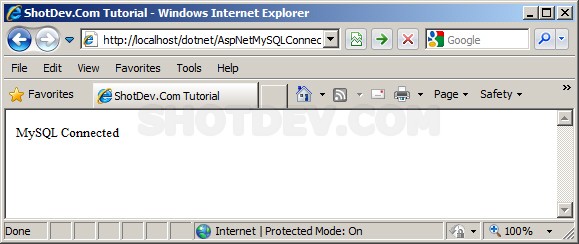ASP.NET(vb.net) & MySQL Connect to Database - This how to learn use ASP.NET web application connect to MySQL database and using MySql.Data.MySqlClient
ShotDev Focus:
- ASP.NET(vb.net) & MySQL Connect to Database
Example
AspNetMySQLConnect.aspx
<%@ import Namespace="System.Data" %> <%@ import Namespace="MySql.Data.MySqlClient" %> <%@ Page Language="VB" %> <script runat="server"> Dim objConn As MySqlConnection Dim objCmd As MySqlCommand Sub Page_Load(sender As Object, e As EventArgs) Dim strConnString As String strConnString = "Server=localhost;User Id=root; Password=root; Database=mydatabase; Pooling=false" objConn = New MySqlConnection(strConnString) objConn.Open() If objConn.State = ConnectionState.Open Then Me.lblText.Text = "MySQL Connected" Else Me.lblText.Text = "MySQL Connect Failed" End IF End Sub Sub Page_UnLoad() objConn.Close() objConn = Nothing End Sub </script> <html> <head> <title>ShotDev.Com Tutorial</title> </head> <body> <form id="form1" runat="server"> <asp:Label id="lblText" runat="server"></asp:Label> </form> </body> </html>
Screenshot