ASP.NET(vb.net) & HTMLInputButton - HTMLInputButton : Creates a server-side control that maps to the <input type=button>, <input type=submit>, and <input type=reset> HTML elements and allows you to create a command button, submit button, or reset button, respectively.
ShotDev Focus:
- ASP.NET(vb.net) & HTMLInputButton
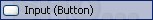
Tag Control :
<input type=button | submit | reset id="programmaticID" OnServerClick="onserverclickhandler" runat="server" >
Example
HTMLInputButton.aspx
<%@ Page Language="VB" %>
<script runat="server">
Sub Button1_OnClick(sender As Object, e As EventArgs)
Me.lblText1.Text = Request.Form("txtInput1")
Me.lblText2.Text = Me.txtInput2.Value
End Sub
</script>
<html>
<head>
<title>ShotDev.Com Tutorial</title>
</head>
<body>
<form runat="server">
Text 1 = <input type="text" name="txtInput1" value="<%=Request.Form("txtInput1")%>" />
<br />
Text 2 = <input type="text" id="txtInput2" runat="server"/>
<input id="Button1" type="button" OnServerClick="Button1_OnClick" value="Button" runat="server" />
<hr>
<asp:Label id="lblText1" runat="server"></asp:Label>
<br>
<asp:Label id="lblText2" runat="server"></asp:Label>
</form>
</body>
</html>
Screenshot

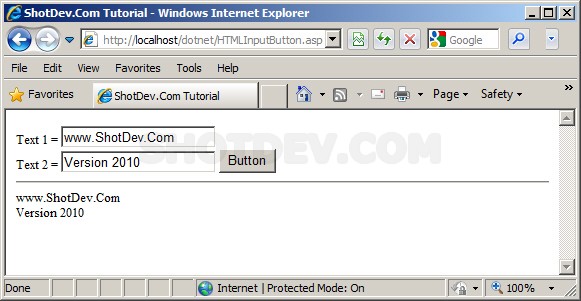

3imbecile…
…