ASP.NET(vb.net) & GridView - XML Example scripts how to Explains GridView control in asp.net , Binding the datasource (XML) to GridView control.
ShotDev Focus:
- ASP.NET(vb.net) & GridView - XML
customer.xml
<?xml version="1.0" encoding="UTF-8"?> <mydatabase> <customer> <CustomerID>C001</CustomerID> <Name>Win Weerachai</Name> <Email>win.weerachai@shotdev.com</Email> <CountryCode>TH</CountryCode> <Budget>1000000</Budget> <Used>600000</Used> </customer> <customer> <CustomerID>C002</CustomerID> <Name>Jake Sully</Name> <Email>jake.sully@shotdev.com</Email> <CountryCode>EN</CountryCode> <Budget>2000000</Budget> <Used>800000</Used> </customer> <customer> <CustomerID>C003</CustomerID> <Name>Tony Stark</Name> <Email>tony.stark@shotdev.com</Email> <CountryCode>US</CountryCode> <Budget>3000000</Budget> <Used>600000</Used> </customer> <customer> <CustomerID>C004</CustomerID> <Name>Peter Parker</Name> <Email>peter.parker@shotdev.com</Email> <CountryCode>US</CountryCode> <Budget>4000000</Budget> <Used>100000</Used> </customer> </mydatabase>
Example
GridViewReadXml.aspx
<%@ Import Namespace="System.Data"%>
<%@ Page Language="VB" %>
<script runat="server">
Sub Page_Load(sender As Object, e As EventArgs)
Dim ds As New DataSet
ds.ReadXml(MapPath("customer.xml"))
'*** BindData to GridView ***'
myGridView.DataSource = ds
myGridView.DataBind()
End Sub
</script>
<html>
<head>
<title>ShotDev.Com Tutorial</title>
</head>
<body>
<form id="form1" runat="server">
<asp:GridView id="myGridView" runat="server">
</asp:GridView>
</form>
</body>
</html>
Create a asp.net file and save to path root-path/dotnet/
Run
http://localhost/dotnet/GridViewReadXml.aspx
Screenshot

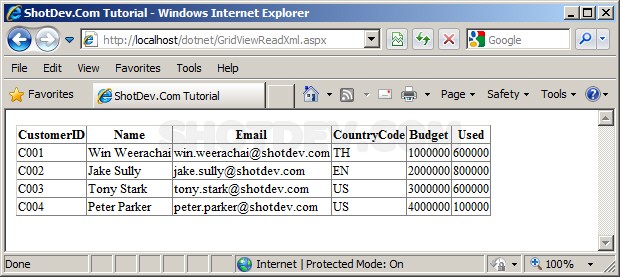

2toddler…
…