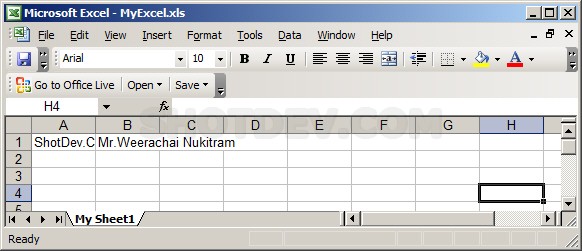ASP.NET(vb.net) & Delete Sheet in excel (Excel.Application) - This article example scripts you will learn how to Delete sheet in excel using ASP.NET Scripts
ShotDev Focus:
- ASP.NET(vb.net) & Delete Sheet in excel (Excel.Application)
Example
AspNetExcelDeleteSheet.aspx
<%@ Import Namespace="Excel"%> <%@ Import Namespace="System.IO"%> <%@ Page Language="VB" %> <script runat="server"> Sub Page_Load(sender As Object, e As EventArgs) Dim FileName As String = "MyXls/MyExcel.xls" '*** Create Excel.Application ***' Dim xlApp As New Excel.Application Dim xlSheet1 As Excel.Worksheet Dim xlBook As Excel.Workbook xlBook = xlApp.Workbooks.Add() '*** Create Sheet 1 ***' xlSheet1 = xlBook.Worksheets(1) xlSheet1.Name = "My Sheet1" '*** Delete Sheet 2 ***' xlBook.Worksheets(2).Select() xlBook.Worksheets(2).Delete() '*** Delete Sheet 3 ***' xlBook.Worksheets(2).Select() xlBook.Worksheets(2).Delete() xlBook.Application.Visible = False '*** Write text to Row 1 Column 1 ***' With xlApp.ActiveSheet.Cells(1, 1) .Value = "ShotDev.Com" End With '*** Write text to Row 1 Column 2 ***' With xlApp.ActiveSheet.Cells(1, 2) .Value = "Mr.Weerachai Nukitram" End With '*** If Files Already Exist Delete files ***' Dim MyFile As New FileInfo(Server.MapPath(FileName)) If MyFile.Exists Then MyFile.Delete() End IF MyFile = Nothing '*** Save Excel ***' 'xlSheet1.PrintOut 1 '*** Print to printer ***' xlSheet1.SaveAs(Server.MapPath(FileName)) xlApp.Application.Quit() '*** Quit and Clear Object ***' xlSheet1 = Nothing xlBook = Nothing xlApp = Nothing Me.lblText.Text = "Excel Created <a href="& FileName & ">Click here</a> to Download." End Sub </script> <html> <head> <title>ShotDev.Com Tutorial</title> </head> <body> <form id="form1" runat="server"> <asp:Label id="lblText" runat="server"></asp:Label> </form> </body> </html>
Screenshot