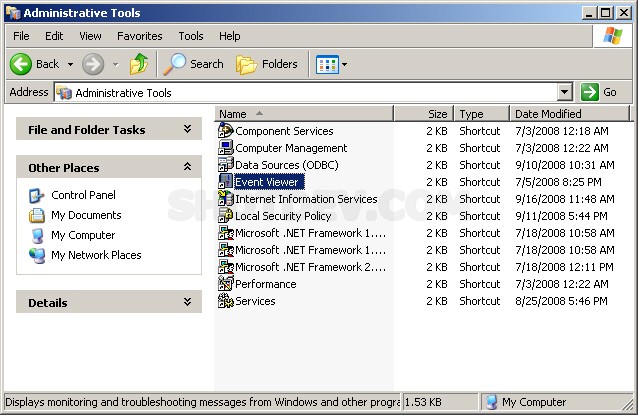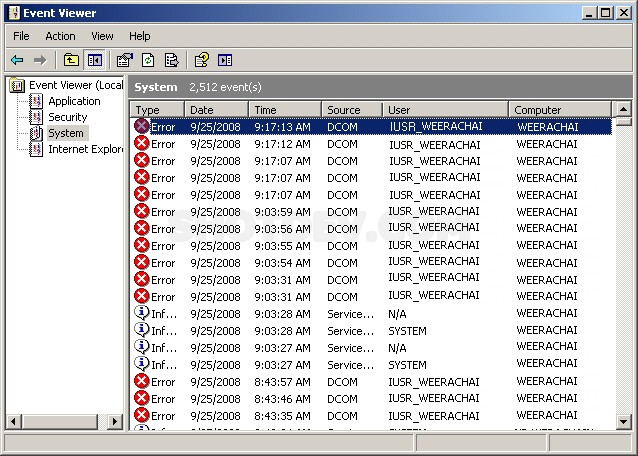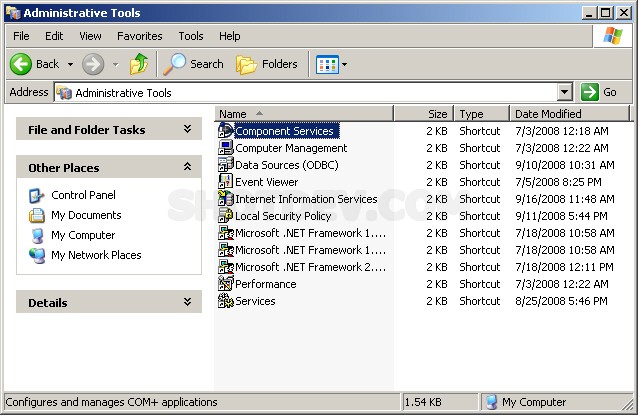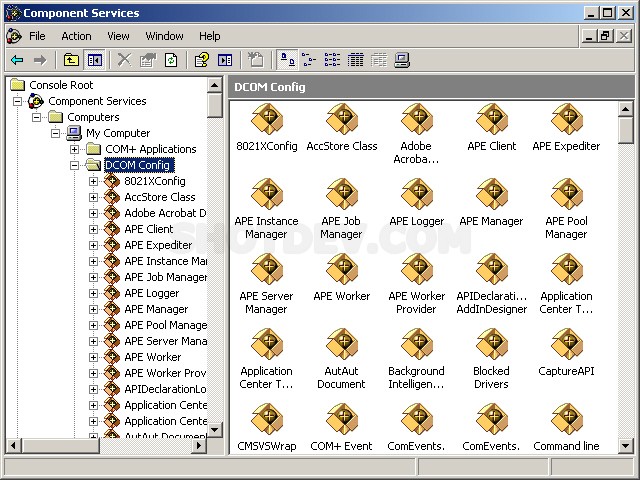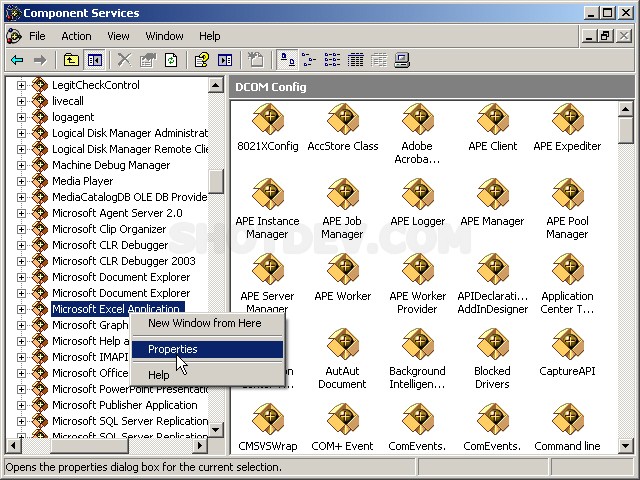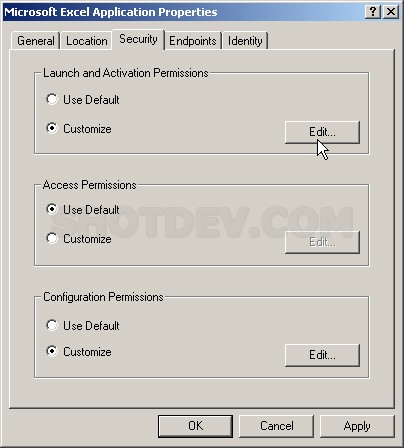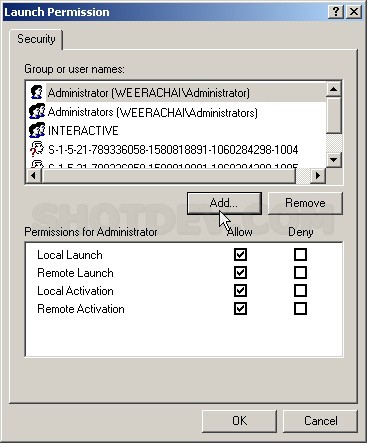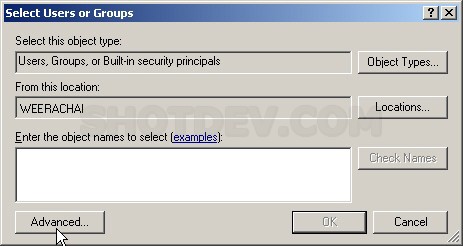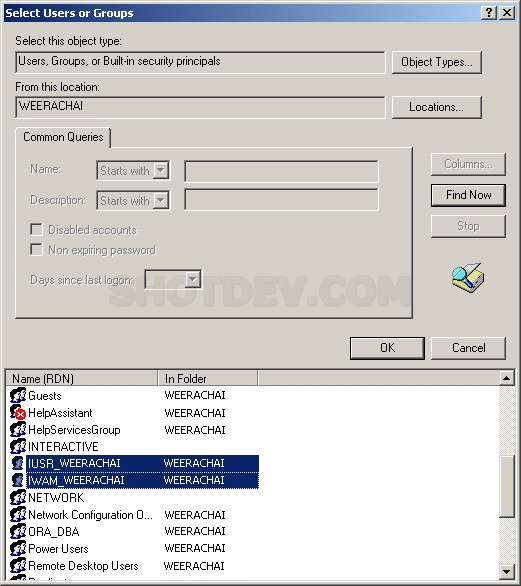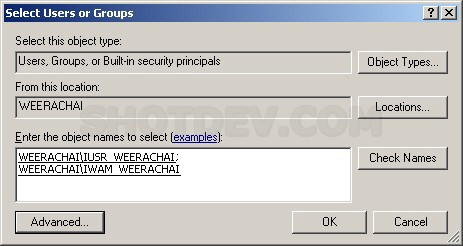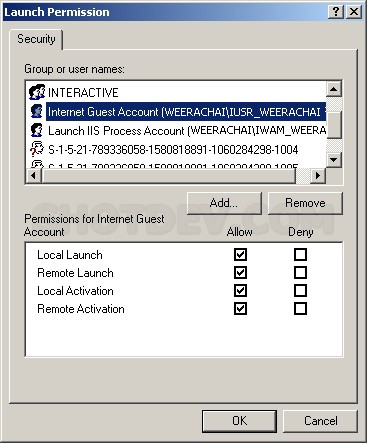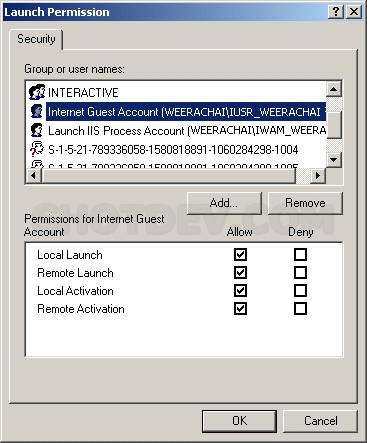ASP.NET(vb.net) & Config excel (Excel.Application) - This article example scripts you will learn how to Config Permission (DCOM) Excel.Application for ASP.NET Scripts
ShotDev Focus:
- ASP.NET(vb.net) & Config excel (Excel.Application)
Solution
Retrieving the COM class factory for component with CLSID {00024500-0000-0000-C000-000000000046} failed due to the following error: 80040154.
Retrieving the COM class factory for component with CLSID {00024500-0000-0000-C000-000000000046} failed due to the following error: 80070005.
Unable to Authorize Launch Permissions for missing “Microsoft Excel Application”
Solve Problem
How to Add Reference Excel Class
Right Click and Click Add Reference
Select Interop.Excel.dll
or Add Reference from Microsoft Excel 11.0 Object Library or thers version
Goto Control Panel -> Administrative Tools -> Event Viewer
Click Event Viewer
User IUSR_WEERACHAI error.
Open Component Services
Click DCOM Config
Right Click Microsoft Excel Application -> Properties
On tab Security Click Edit
Click Add
Click Advanced..
Add New user IUSR_Machine-name และ IWAM_Machine-name
Click OK
and Select All Allow
Click OK.
.
.
.