ASP.NET(vb.net) & DetailsView - AlternatingRowStyle Example scripts how to use DetailsView control in asp.net , The AlternatingRowStyle gets a reference to the TableItemStyle object that allows you to set the appearance of the alternating data rows in a DetailsView control.
ShotDev Focus:
- ASP.NET(vb.net) & DetailsView - AlternatingRowStyle
Example
DetailsViewAlternatingRow.aspx
<%@ Import Namespace="System.Data"%>
<%@ Import Namespace="System.Data.OleDb"%>
<%@ Page Language="VB" %>
<script runat="server">
Dim objConn As OleDbConnection
Dim objCmd As OleDbCommand
Dim strCusID As String = "C001" '*** Request.QueryString("CusID") ***'
Sub Page_Load(sender As Object, e As EventArgs)
Dim strConnString As String
strConnString = "Provider=Microsoft.Jet.OLEDB.4.0;Data Source="&Server.MapPath("database/mydatabase.mdb")&";"
objConn = New OleDbConnection(strConnString)
objConn.Open()
BindData()
End Sub
Sub BindData()
Dim strSQL As String
strSQL = "SELECT * FROM customer WHERE CustomerID = '"& strCusID &"' "
Dim dtReader As OleDbDataReader
objCmd = New OleDbCommand(strSQL, objConn)
dtReader = objCmd.ExecuteReader()
'*** BindData to DetailsView ***'
myDetailsView.DataSource = dtReader
myDetailsView.DataBind()
dtReader.Close()
dtReader = Nothing
End Sub
Sub Page_UnLoad()
objConn.Close()
objConn = Nothing
End Sub
</script>
<html>
<head>
<title>ShotDev.Com Tutorial</title>
</head>
<body>
<form id="form1" runat="server">
<asp:DetailsView id="myDetailsView" runat="server"
BackColor="LightGoldenrodYellow"
BorderColor="Tan" BorderWidth="1px"
CellPadding="2" ForeColor="Black" GridLines="None">
<FooterStyle BackColor="Tan" />
<PagerStyle BackColor="PaleGoldenrod" ForeColor="DarkSlateBlue" HorizontalAlign="Center" />
<HeaderStyle BackColor="Tan" Font-Bold="True" />
<EditRowStyle BackColor="DarkSlateBlue" ForeColor="GhostWhite" />
<AlternatingRowStyle BackColor="PaleGoldenrod" />
</asp:DetailsView>
</form>
</body>
</html>
Create a asp.net file and save to path root-path/dotnet/
Run
http://localhost/dotnet/DetailsViewAlternatingRow.aspx
Screenshot

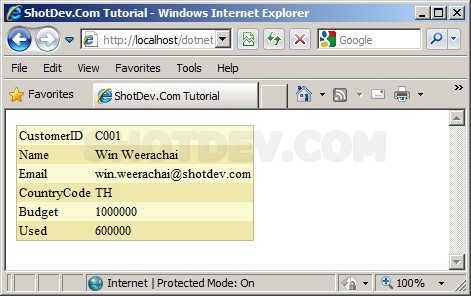

1arterial…
…