ASP.NET(vb.net) SqlDataSource & DataSource-DataBind Example code how to use ASP.NET bind data from SqlDataSource & DataSource
ShotDev Focus:
- ASP.NET(vb.net) SqlDataSource & DataSource
Example
AspNetSqlDataSource.aspx
<%@ Page Language="VB" %> <html> <head> <title>ShotDev.Com Tutorial</title> </head> <body> <form id="form1" runat="server"> <asp:GridView id="myGridView" runat="server" AutoGenerateColumns="False" DataKeyNames="CustomerID" DataSourceid="myDSource" AllowSorting="True"> <Columns> <asp:BoundField DataField="CustomerID" HeaderText="CustomerID" ReadOnly="True" SortExpression="CustomerID" /> <asp:BoundField DataField="Name" HeaderText="Name" SortExpression="Name" /> <asp:BoundField DataField="Email" HeaderText="Email" SortExpression="Email" /> <asp:BoundField DataField="CountryCode" HeaderText="CountryCode" SortExpression="CountryCode" /> <asp:BoundField DataField="Budget" HeaderText="Budget" SortExpression="Budget" /> <asp:BoundField DataField="Used" HeaderText="Used" SortExpression="Used" /> </Columns> </asp:GridView> <asp:SqlDataSource id="myDSource" runat="server" ConnectionString="Data Source=localhost;Initial Catalog=mydatabase;User id=sa" providerName="System.Data.SqlClient" SelectCommand="SELECT * FROM [customer]"> </asp:SqlDataSource> </form> </body> </html>
Create a asp.net file and save to path root-path/dotnet/
Run
http://localhost/dotnet/AspNetSqlDataSource.aspx
Screenshot
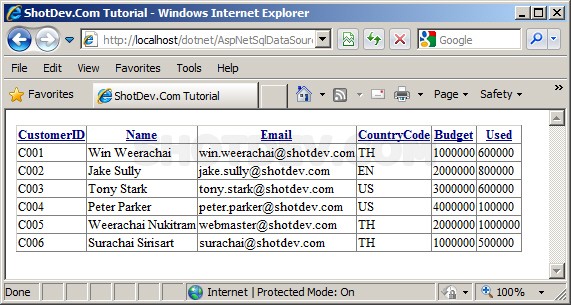
.
.
Code Behide (Example Script on Code Behind)
AspNetSqlDataSource.aspx
<%@ Page Language="VB" AutoEventWireup="false" CodeFile="AspNetSqlDataSource.aspx.vb" Inherits="AspNetSqlDataSource" %> <!DOCTYPE html PUBLIC "-//W3C//DTD XHTML 1.0 Transitional//EN" "http://www.w3.org/TR/xhtml1/DTD/xhtml1-transitional.dtd"> <html xmlns="http://www.w3.org/1999/xhtml" > <head runat="server"> <title>ShotDev.Com Tutorial</title> </head> <body> <form id="form1" runat="server"> <asp:GridView id="myGridView" runat="server" AutoGenerateColumns="False" ShowFooter="True" DataKeyNames="CustomerID"> <Columns> <asp:TemplateField HeaderText="CustomerID"> <ItemTemplate> <asp:Label id="lblCustomerID" runat="server" Text='<%# DataBinder.Eval(Container, "DataItem.CustomerID") %>'></asp:Label> </ItemTemplate> <EditItemTemplate> <asp:TextBox id="txtEditCustomerID" size="5" runat="server" Text='<%# DataBinder.Eval(Container, "DataItem.CustomerID") %>'></asp:TextBox> </EditItemTemplate> <FooterTemplate> <asp:TextBox id="txtAddCustomerID" size="5" runat="server"></asp:TextBox> </FooterTemplate> </asp:TemplateField> <asp:TemplateField HeaderText="Name"> <ItemTemplate> <asp:Label id="lblName" runat="server" Text='<%# DataBinder.Eval(Container, "DataItem.Name") %>'></asp:Label> </ItemTemplate> <EditItemTemplate> <asp:TextBox id="txtEditName" size="10" runat="server" Text='<%# DataBinder.Eval(Container, "DataItem.Name") %>'></asp:TextBox> </EditItemTemplate> <FooterTemplate> <asp:TextBox id="txtAddName" size="10" runat="server"></asp:TextBox> </FooterTemplate> </asp:TemplateField> <asp:TemplateField HeaderText="Email"> <ItemTemplate> <asp:Label id="lblEmail" runat="server" Text='<%# DataBinder.Eval(Container, "DataItem.Email") %>'></asp:Label> </ItemTemplate> <EditItemTemplate> <asp:TextBox id="txtEditEmail" size="20" runat="server" Text='<%# DataBinder.Eval(Container, "DataItem.Email") %>'></asp:TextBox> </EditItemTemplate> <FooterTemplate> <asp:TextBox id="txtAddEmail" size="20" runat="server"></asp:TextBox> </FooterTemplate> </asp:TemplateField> <asp:TemplateField HeaderText="CountryCode"> <ItemTemplate> <asp:Label id="lblCountryCode" runat="server" Text='<%# DataBinder.Eval(Container, "DataItem.CountryCode") %>'></asp:Label> </ItemTemplate> <EditItemTemplate> <asp:TextBox id="txtEditCountryCode" size="2" runat="server" Text='<%# DataBinder.Eval(Container, "DataItem.CountryCode") %>'></asp:TextBox> </EditItemTemplate> <FooterTemplate> <asp:TextBox id="txtAddCountryCode" size="2" runat="server"></asp:TextBox> </FooterTemplate> </asp:TemplateField> <asp:TemplateField HeaderText="Budget"> <ItemTemplate> <asp:Label id="lblBudget" runat="server" Text='<%# DataBinder.Eval(Container, "DataItem.Budget") %>'></asp:Label> </ItemTemplate> <EditItemTemplate> <asp:TextBox id="txtEditBudget" size="6" runat="server" Text='<%# DataBinder.Eval(Container, "DataItem.Budget") %>'></asp:TextBox> </EditItemTemplate> <FooterTemplate> <asp:TextBox id="txtAddBudget" size="6" runat="server"></asp:TextBox> </FooterTemplate> </asp:TemplateField> <asp:TemplateField HeaderText="Used"> <ItemTemplate> <asp:Label id="lblUsed" runat="server" Text='<%# DataBinder.Eval(Container, "DataItem.Used") %>'></asp:Label> </ItemTemplate> <EditItemTemplate> <asp:TextBox id="txtEditUsed" size="6" runat="server" Text='<%# DataBinder.Eval(Container, "DataItem.Used") %>'></asp:TextBox> </EditItemTemplate> <FooterTemplate> <asp:TextBox id="txtAddUsed" size="6" runat="server"></asp:TextBox> <asp:Button id="btnAdd" runat="server" Text="Add" CommandName="Add"></asp:Button> </FooterTemplate> </asp:TemplateField> <asp:CommandField ShowEditButton="True" CancelText="Cancel" DeleteText="Delete" EditText="Edit" UpdateText="Update" HeaderText="Modify" /> <asp:CommandField ShowDeleteButton="True" HeaderText="Delete" /> </Columns> </asp:GridView> </form> </body> </html>
AspNetSqlDataSource.aspx.vb
Partial Class AspNetSqlDataSource
Inherits System.Web.UI.Page
Dim myDSource As SqlDataSource
Dim strSQL As String
Protected Sub Page_Load(ByVal sender As Object, ByVal e As System.EventArgs) Handles Me.Load
myDSource = New SqlDataSource()
myDSource.ConnectionString = System.Configuration.ConfigurationSettings.AppSettings("ConnectionString")
If Not Page.IsPostBack() Then
BindData()
End If
End Sub
Private Sub BindData()
With myDSource
.SelectCommand = "SELECT * FROM [customer]"
End With
'*** BindData to GridView ***'
myGridView.DataSource = myDSource
myGridView.DataBind()
myDSource = Nothing
End Sub
Protected Sub myGridView_RowCancelingEdit(ByVal sender As Object, ByVal e As GridViewCancelEditEventArgs) Handles myGridView.RowCancelingEdit
myGridView.EditIndex = -1
myGridView.ShowFooter = True
BindData()
End Sub
Protected Sub myGridView_RowCommand(ByVal sender As Object, ByVal e As GridViewCommandEventArgs) Handles myGridView.RowCommand
If e.CommandName = "Add" Then
'*** CustomerID ***'
Dim txtCustomerID As TextBox = CType(myGridView.FooterRow.FindControl("txtAddCustomerID"), TextBox)
'*** Name ***'
Dim txtName As TextBox = CType(myGridView.FooterRow.FindControl("txtAddName"), TextBox)
'*** Email ***'
Dim txtEmail As TextBox = CType(myGridView.FooterRow.FindControl("txtAddEmail"), TextBox)
'*** CountryCode ***'
Dim txtCountryCode As TextBox = CType(myGridView.FooterRow.FindControl("txtAddCountryCode"), TextBox)
'*** Budget ***'
Dim txtBudget As TextBox = CType(myGridView.FooterRow.FindControl("txtAddBudget"), TextBox)
'*** Used ***'
Dim txtUsed As TextBox = CType(myGridView.FooterRow.FindControl("txtAddUsed"), TextBox)
strSQL = "INSERT INTO customer (CustomerID,Name,Email,CountryCode,Budget,Used) " & _
" VALUES ('" & txtCustomerID.Text & "','" & txtName.Text & "','" & txtEmail.Text & "' " & _
" ,'" & txtCountryCode.Text & "','" & txtBudget.Text & "','" & txtUsed.Text & "') "
With myDSource
.InsertCommand = strSQL
.InsertCommandType = SqlDataSourceCommandType.Text
.Insert()
End With
BindData()
End If
End Sub
Protected Sub myGridView_RowDeleting(ByVal sender As Object, ByVal e As GridViewDeleteEventArgs) Handles myGridView.RowDeleting
strSQL = "DELETE FROM customer WHERE CustomerID = '" & myGridView.DataKeys.Item(e.RowIndex).Value & "'"
With myDSource
.DeleteCommand = strSQL
.DeleteCommandType = SqlDataSourceCommandType.Text
.Delete()
End With
myGridView.EditIndex = -1
BindData()
End Sub
Protected Sub myGridView_RowEditing(ByVal sender As Object, ByVal e As GridViewEditEventArgs) Handles myGridView.RowEditing
myGridView.EditIndex = e.NewEditIndex
myGridView.ShowFooter = False
BindData()
End Sub
Protected Sub myGridView_RowUpdating(ByVal sender As Object, ByVal e As GridViewUpdateEventArgs) Handles myGridView.RowUpdating
'*** CustomerID ***'
Dim txtCustomerID As TextBox = CType(myGridView.Rows(e.RowIndex).FindControl("txtEditCustomerID"), TextBox)
'*** Name ***'
Dim txtName As TextBox = CType(myGridView.Rows(e.RowIndex).FindControl("txtEditName"), TextBox)
'*** Email ***'
Dim txtEmail As TextBox = CType(myGridView.Rows(e.RowIndex).FindControl("txtEditEmail"), TextBox)
'*** CountryCode ***'
Dim txtCountryCode As TextBox = CType(myGridView.Rows(e.RowIndex).FindControl("txtEditCountryCode"), TextBox)
'*** Budget ***'
Dim txtBudget As TextBox = CType(myGridView.Rows(e.RowIndex).FindControl("txtEditBudget"), TextBox)
'*** Used ***'
Dim txtUsed As TextBox = CType(myGridView.Rows(e.RowIndex).FindControl("txtEditUsed"), TextBox)
strSQL = "UPDATE customer SET CustomerID = '" & txtCustomerID.Text & "' " & _
" ,Name = '" & txtName.Text & "' " & _
" ,Email = '" & txtEmail.Text & "' " & _
" ,CountryCode = '" & txtCountryCode.Text & "' " & _
" ,Budget = '" & txtBudget.Text & "' " & _
" ,Used = '" & txtUsed.Text & "' " & _
" WHERE CustomerID = '" & myGridView.DataKeys.Item(e.RowIndex).Value & "'"
With myDSource
.UpdateCommand = strSQL
.UpdateCommandType = SqlDataSourceCommandType.Text
.Update()
End With
myGridView.EditIndex = -1
myGridView.ShowFooter = True
BindData()
End Sub
End Class
.
.
.

