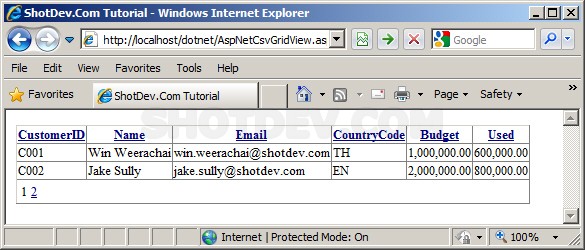ASP.NET(vb.net) & CSV and GridView - In this article we will example scripts ASP.NET how to read CSV file and show result into GridView control.
ShotDev Focus:
- ASP.NET(vb.net) & CSV and GridView
Example
AspNetCsvGridView.aspx
<%@ import Namespace="System.Data" %>
<%@ import Namespace="System.Data.OleDb" %>
<%@ Page Language="VB" %>
<script runat="server">
Dim strFields As String = "CustomerID"
Sub Page_Load(sender As Object, e As EventArgs)
IF Not Page.IsPostBack() Then
BindData()
End IF
End Sub
Sub BindData()
Dim objConn As New OleDbConnection
Dim objCmd As New OleDbCommand
Dim dtAdapter As New OleDbDataAdapter
Dim ds As New DataSet
Dim strConnString,strSQL As String
strConnString = "Provider=Microsoft.Jet.OLEDB.4.0; Data Source="&Server.MapPath("csv/") & _
";Extended Properties='TEXT;HDR=Yes;FMT=Delimited;Format=Delimited(,)'"
strSQL = "SELECT * FROM customer.csv ORDER BY " & strFields & " ASC"
objConn.ConnectionString = strConnString
With objCmd
.Connection = objConn
.CommandText = strSQL
.CommandType = CommandType.Text
End With
dtAdapter.SelectCommand = objCmd
dtAdapter.Fill(ds)
'*** BindData to GridView ***'
myGridView.DataSource = ds
myGridView.DataBind()
dtAdapter = Nothing
objConn.Close()
objConn = Nothing
End Sub
Sub ShowPageCommand(s As Object, e As GridViewPageEventArgs)
myGridView.PageIndex = e.NewPageIndex
BindData()
End Sub
Sub SortCommand(s As Object, e As GridViewSortEventArgs)
strFields = e.SortExpression
BindData()
End Sub
Private Sub myGridView_RowDataBound(sender As Object, e As GridViewRowEventArgs)
'*** CustomerID ***'
Dim lblCustomerID As Label = CType(e.Row.FindControl("lblCustomerID"),Label)
IF Not IsNothing(lblCustomerID) Then
lblCustomerID.Text = e.Row.DataItem("CustomerID")
End IF
'*** Email ***'
Dim lblName As Label = CType(e.Row.FindControl("lblName"),Label)
IF Not IsNothing(lblName) Then
lblName.Text = e.Row.DataItem("Name")
End IF
'*** Name ***'
Dim lblEmail As Label = CType(e.Row.FindControl("lblEmail"),Label)
IF Not IsNothing(lblEmail) Then
lblEmail.Text = e.Row.DataItem("Email")
End IF
'*** CountryCode ***'
Dim lblCountryCode As Label = CType(e.Row.FindControl("lblCountryCode"),Label)
IF Not IsNothing(lblCountryCode) Then
lblCountryCode.Text = e.Row.DataItem("CountryCode")
End IF
'*** Budget ***'
Dim lblBudget As Label = CType(e.Row.FindControl("lblBudget"),Label)
IF Not IsNothing(lblBudget) Then
lblBudget.Text = FormatNumber(e.Row.DataItem("Budget"),2)
End IF
'*** Used ***'
Dim lblUsed As Label = CType(e.Row.FindControl("lblUsed"),Label)
IF Not IsNothing(lblUsed) Then
lblUsed.Text = FormatNumber(e.Row.DataItem("Used"),2)
End IF
End Sub
</script>
<html>
<head>
<title>ShotDev.Com Tutorial</title>
</head>
<body>
<form id="form1" runat="server">
<asp:GridView id="myGridView" runat="server" PageSize="2" OnSorting="SortCommand"
OnPageIndexChanging="ShowPageCommand" AllowPaging="True" AllowSorting="True"
AutoGenerateColumns="False" onRowDataBound="myGridView_RowDataBound">
<Columns>
<asp:TemplateField SortExpression="CustomerID" HeaderText="CustomerID">
<ItemTemplate>
<asp:Label id="lblCustomerID" runat="server"></asp:Label>
</ItemTemplate>
</asp:TemplateField>
<asp:TemplateField SortExpression="Name" HeaderText="Name">
<ItemTemplate>
<asp:Label id="lblName" runat="server"></asp:Label>
</ItemTemplate>
</asp:TemplateField>
<asp:TemplateField SortExpression="Email" HeaderText="Email">
<ItemTemplate>
<asp:Label id="lblEmail" runat="server"></asp:Label>
</ItemTemplate>
</asp:TemplateField>
<asp:TemplateField SortExpression="CountryCode" HeaderText="CountryCode">
<ItemTemplate>
<asp:Label id="lblCountryCode" runat="server"></asp:Label>
</ItemTemplate>
</asp:TemplateField>
<asp:TemplateField SortExpression="Budget" HeaderText="Budget">
<ItemTemplate>
<asp:Label id="lblBudget" runat="server"></asp:Label>
</ItemTemplate>
</asp:TemplateField>
<asp:TemplateField SortExpression="Used" HeaderText="Used">
<ItemTemplate>
<asp:Label id="lblUsed" runat="server"></asp:Label>
</ItemTemplate>
</asp:TemplateField>
</Columns>
</asp:GridView>
</form>
</body>
</html>
Screenshot