How to use ASP & Config word (PowerPoint.Application) This is learn/tutorial asp developers how to using ASP and Config COM Power Point (PowerPoint.Applciation)
ShotDev Focus:
- ASP & Config PowerPoint.Application
Solution
Error Type:
Server object, ASP 0178 (0×80070005)
The call to Server.CreateObject failed while checking permissions. Access is denied to this object.
/myasp/asp_ppt_connect.asp, line 9
or Windows 2003 Server
Server object error ‘ASP 0177 : 800401f3′
Server.CreateObject Failed
/myasp/asp_ppt_connect.asp, line 9
Solve Problem
Goto Control Panel -> Administrative Tools -> Event Viewer
Click Event Viewer
User IUSR_WEERACHAI error.
Open Component Services
Click DCOM Config
Right Click Microsoft Word Application -> Properties
On tab Security Click Edit
Click Add
Click Adacned..
Add New user IUSR_Machine-name และ IWAM_Machine-name
Click OK
and Select All Allow
Click OK.
.
.
Example
asp_ppt_connect.asp
<% Option Explicit %>
<html>
<head>
<title>ShotDev.Com Tutorial</title>
</head>
<body>
<%
Dim pptApp
Set pptApp = Server.CreateObject("PowerPoint.Application")
If IsObject(pptApp) Then
Response.write("PowerPoint.Application Status Connected.")
Else
Response.write("Cannot Connect to PowerPoint.Application")
End IF
%>
</body>
</html>
Create a asp file and save to path root-path/myasp/
Run
http://localhost/myasp/asp_ppt_connect.asp
Screenshot

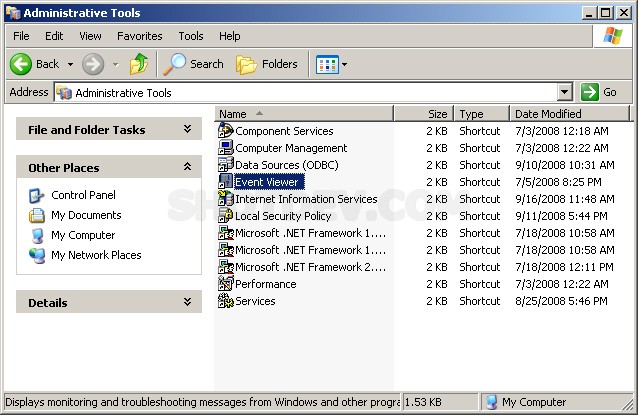
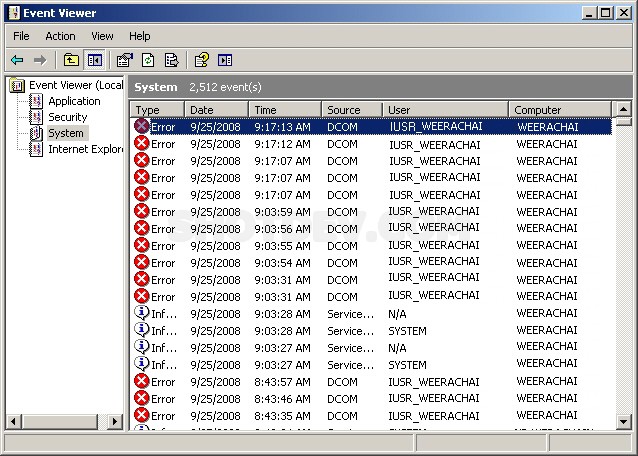
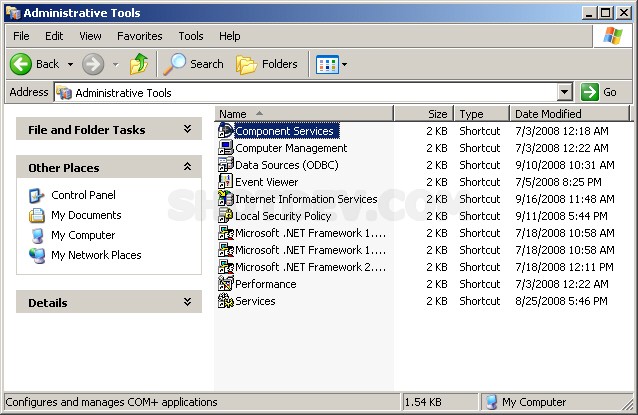
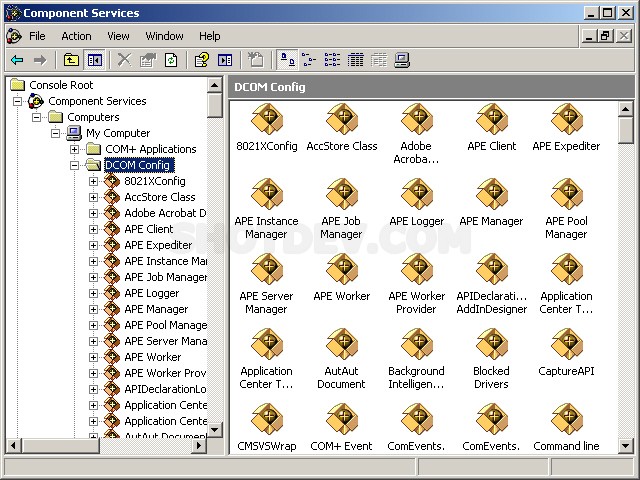
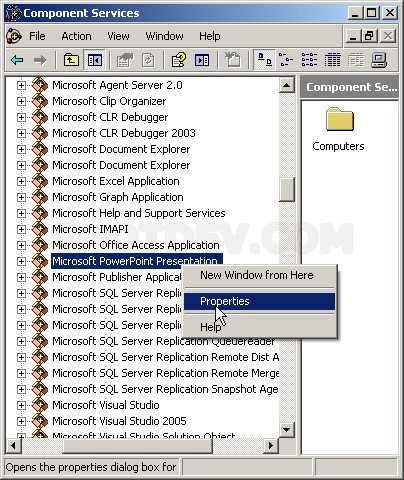
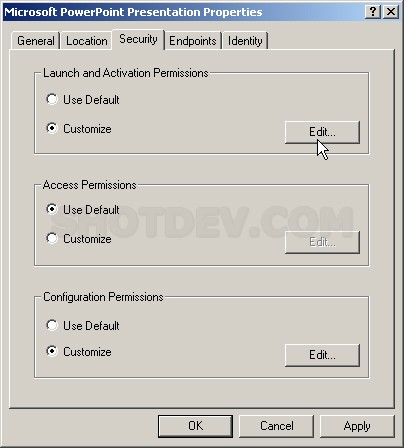
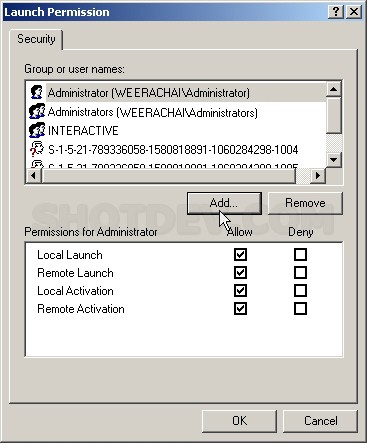
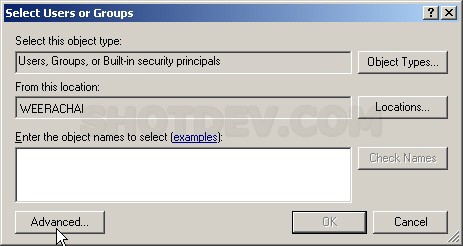
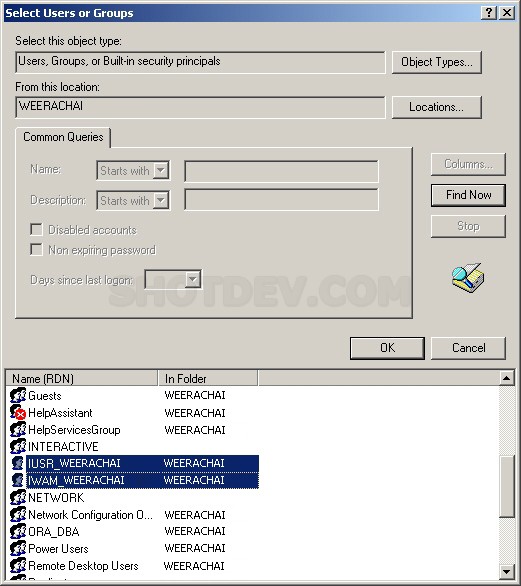
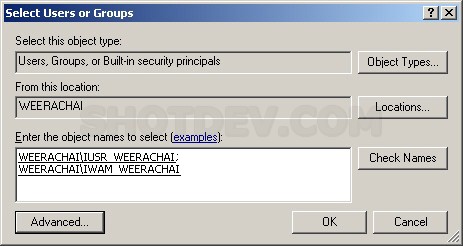
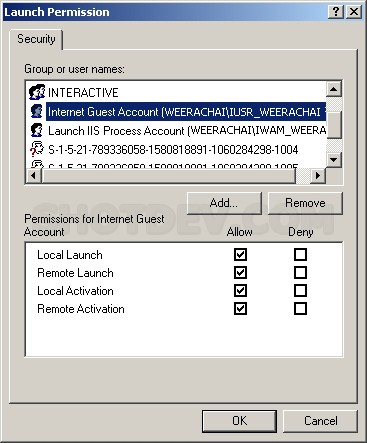
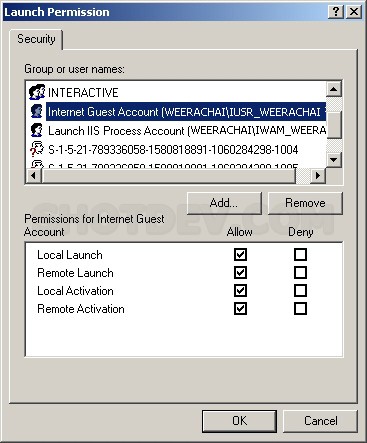
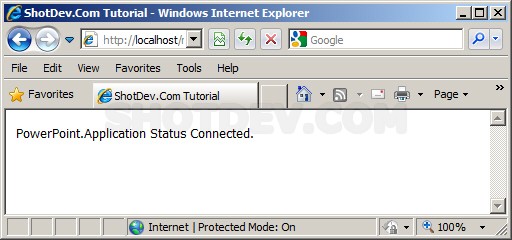


3reunite…
…