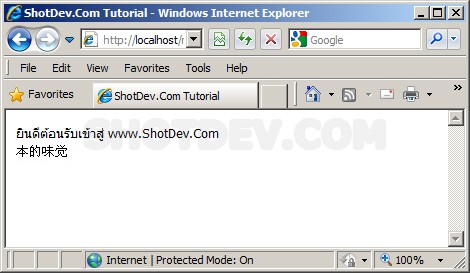ASP Response.Charset() - Response Object Gets or sets the HTTP character set of the output stream.
ShotDev Focus:
- The HTTP character set of the output stream.
Charset
.asp
ContentType = “text/asp”
.htm,.html
ContentType = “text/html”
.rtf
ContentType = “application/rtf”
.mpeg,.mpg
ContentType = “video/mpeg”
.mp3
ContentType = “audio/mpeg3″
.wav
ContentType = “audio/wav”
.jpeg,.jpg
ContentType = “image/jpeg”
.gif
ContentType = “image/gif”
.xls
ContentType = “application/vnd.ms-excel”
.zip
ContentType = “application/zip”
.doc
ContentType = “application/msword”
.avi
ContentType = “video/avi”
.asf
ContentType = “video/x-ms-asf”
Example
asp_response_charset.asp
<% Option Explicit %>
<% Response.Charset = "UTF-8"%>
<html>
<head>
<title>ShotDev.Com Tutorial</title>
</head>
<body>
<%
Response.write("ยินดีต้อนรับเข้าสู่ www.ShotDev.Com<br>")
Response.write("本的味觉")
%>
</body>
</html>
Create a asp file and save to path root-path/myasp/
Run
http://localhost/myasp/asp_response_charset.asp
Screenshot
.
.
.