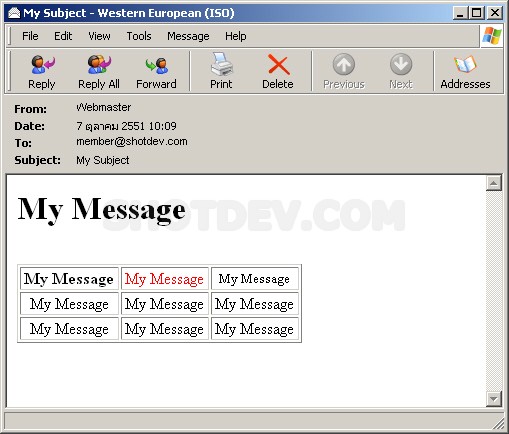How to use ASP & Sending Mail with CDONTS.NewMail (HTML Format) This is learn/tutorial asp developers how to using ASP script Sending Mail with CDONTS.NewMail (HTML Format)
ShotDev Focus:
- ASP & Sending Mail with CDONTS.NewMail (HTML Format)
Example
asp_cdo_html.asp
<html>
<head>
<title>ShotDev.Com Tutorial</title>
</head>
<body>
<%
Dim myMail,HTML,strMsg
Set myMail = Server.CreateObject("CDONTS.NewMail")
strMsg = ""
strMsg = strMsg &"<h1>My Message</h1><br>"
strMsg = strMsg &"<table width='285' border='1'>"
strMsg = strMsg &" <tr>"
strMsg = strMsg &" <td><div align='center'><strong>My Message </strong></div></td>"
strMsg = strMsg &" <td><div align='center'><font color='red'>My Message</font></div></td>"
strMsg = strMsg &" <td><div align='center'><font size='2'>My Message</font></div></td>"
strMsg = strMsg &" </tr>"
strMsg = strMsg &" <tr>"
strMsg = strMsg &" <td><div align='center'>My Message</div></td>"
strMsg = strMsg &" <td><div align='center'>My Message</div></td>"
strMsg = strMsg &" <td><div align='center'>My Message</div></td>"
strMsg = strMsg &" </tr>"
strMsg = strMsg &" <tr>"
strMsg = strMsg &" <td><div align='center'>My Message</div></td>"
strMsg = strMsg &" <td><div align='center'>My Message</div></td>"
strMsg = strMsg &" <td><div align='center'>My Message</div></td>"
strMsg = strMsg &" </tr>"
strMsg = strMsg &"</table>"
myMail.From = "Webmaster <webmaster@shotdev.com>"
myMail.Value("Reply-To") = "reply@shotdev.com"
myMail.To = "member@shotdev.com"
myMail.Subject = "My Subject"
myMail.MailFormat = 0
myMail.BodyFormat = 0
myMail.Body = strMsg
myMail.Send
Response.write ("Mail Sending.")
Set myMail = Nothing
%>
</body>
</html>
Create a asp file and save to path root-path/myasp/
Run
http://localhost/myasp/asp_cdo_html.asp
Screenshot