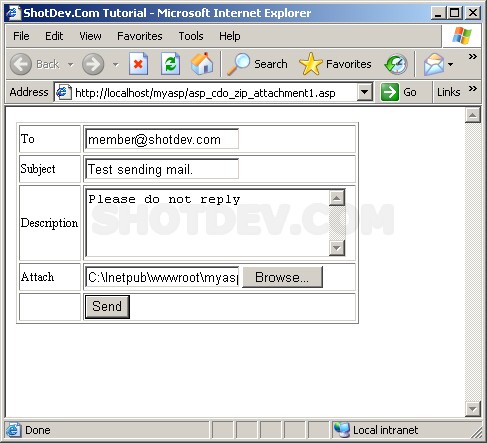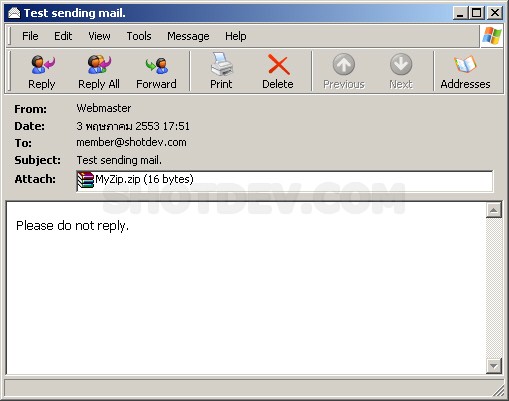How to use ASP & Sending Mail with CDONTS.NewMail (Form Upload , Zip & Attachment file) This is learn/tutorial asp developers how to using ASP script Sending Mail with CDONTS.NewMail (Form Upload , Zip & Attachment file)
ShotDev Focus:
- ASP & Sending Mail with CDONTS.NewMail (Form Upload , Zip & Attachment file)
Example
asp_cdo_zip_attachment1.asp
<html> <head> <title>ShotDev.Com Tutorial</title> </head> <body> <form action="asp_cdo_zip_attachment2.asp" method="post" enctype="multipart/form-data" name="frmMain"> <table width="343" border="1"> <tr> <td>To</td> <td><input name="txtTo" type="text" id="txtTo"></td> </tr> <tr> <td>Subject</td> <td><input name="txtSubject" type="text" id="txtSubject"></td> </tr> <tr> <td>Description</td> <td><textarea name="txtDescription" cols="30" rows="4" id="txtDescription"></textarea></td> </tr> <tr> <td>Attach</td> <td><input name="Attach" type="file"></td> </tr> <tr> <td> </td> <td><input type="submit" name="Submit" value="Send"></td> </tr> </table> <br> <br> <br> </form> </body> </html>
asp_cdo_zip_attachment2.asp
<html>
<head>
<title>ShotDev.Com Tutorial</title>
</head>
<body>
<%
Dim myMail,HTML,strTo,strSubject,strDescription,strFileName
Dim mySmartUpload
'*** Create Object ***'
Set mySmartUpload = Server.CreateObject("aspSmartUpload.SmartUpload")
'*** Upload Files ***'
mySmartUpload.Upload
If mySmartUpload.Files("Attach").FileName <> "" Then
mySmartUpload.Files("Attach").SaveAs(Server.MapPath("MyFiles/" & mySmartUpload.Files("Attach").FileName))
End If
'*** Zip Files ***'
Dim objZip,strZipName
strZipName = "MyZip.zip"
Set objZip = Server.CreateObject("Pnvzip.ZipFunctions")
Call objZip.ZipFile(Server.MapPath("MyFiles/"&mySmartUpload.Files("Attach").FileName), Server.MapPath("MyFiles/"&strZipName))
'*** Send Mail ***'
Set myMail = Server.CreateObject("CDONTS.NewMail")
strTo = mySmartUpload.Form("txtTo")
strSubject = mySmartUpload.Form("txtSubject")
strDescription = Replace(mySmartUpload.Form("txtDescription"),vbCrLf,"<br>")
strFileName = Server.MapPath("MyFiles/"&strZipName)
myMail.AttachFile strFileName
myMail.From = "Webmaster <[email protected]>"
myMail.Value("Reply-To") = "[email protected]"
myMail.To = strTo
myMail.Subject = strSubject
myMail.MailFormat = 0
myMail.BodyFormat = 0
myMail.Body = strDescription
myMail.Send
Response.write ("Mail Sending.")
Set mySmartUpload = Nothing
Set myMail = Nothing
%>
</body>
</html>
Create a asp file and save to path root-path/myasp/
Run
http://localhost/myasp/asp_cdo_upload_attachment1.asp
Screenshot