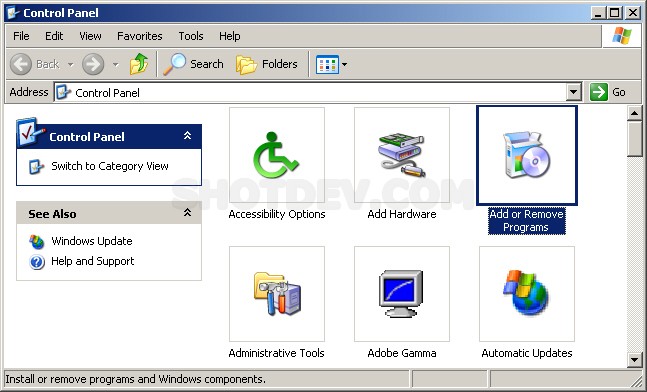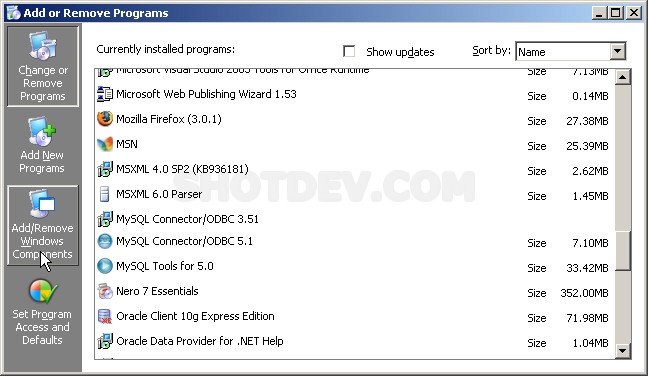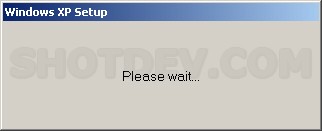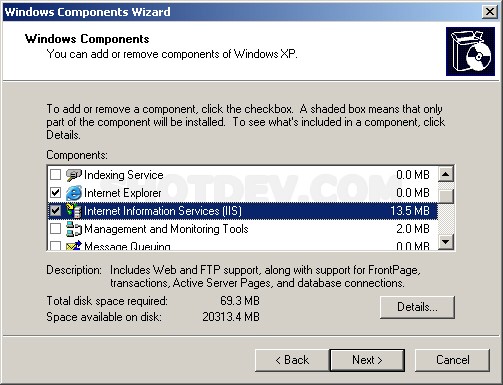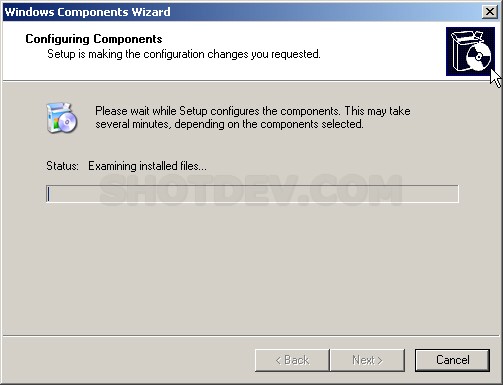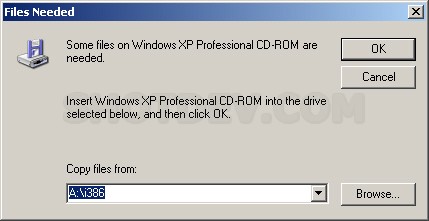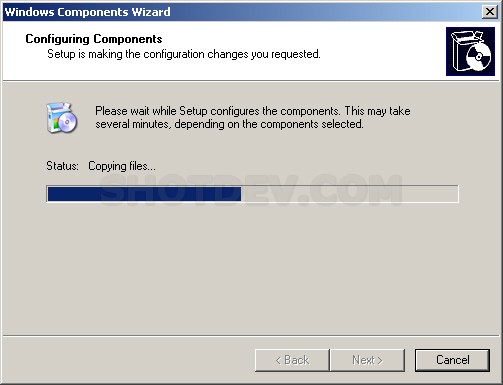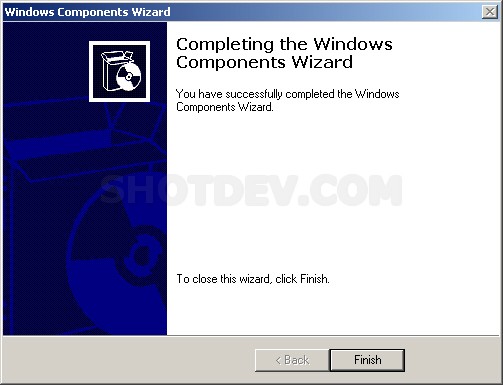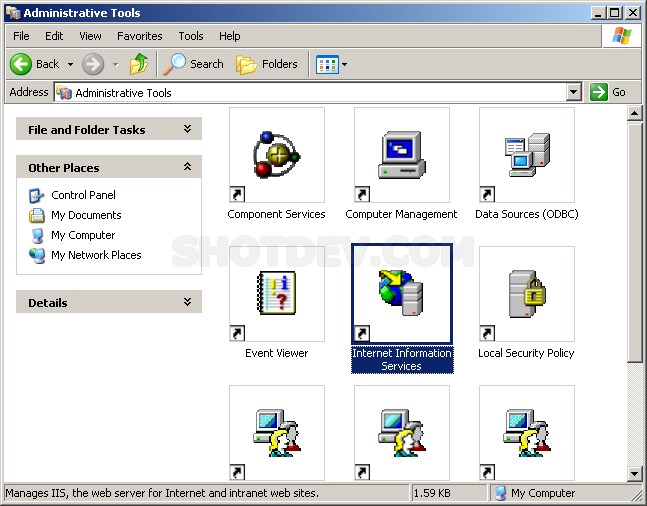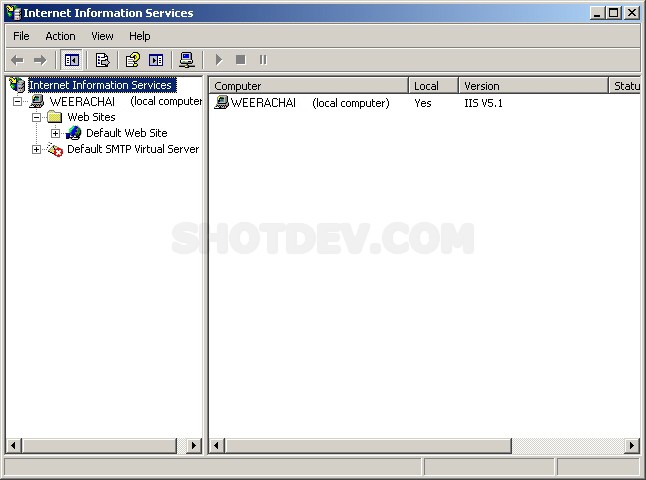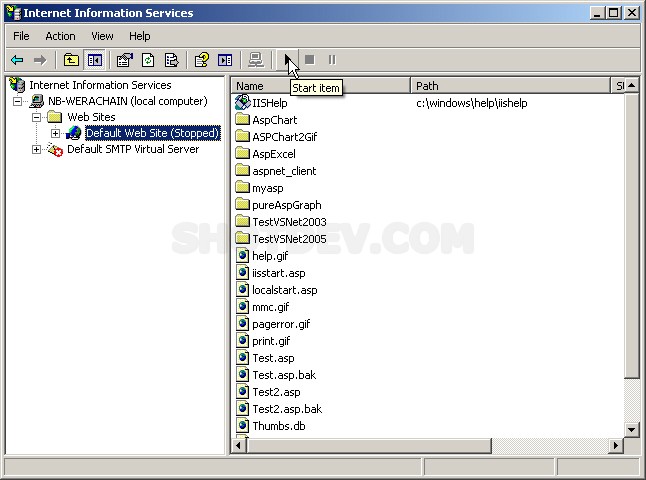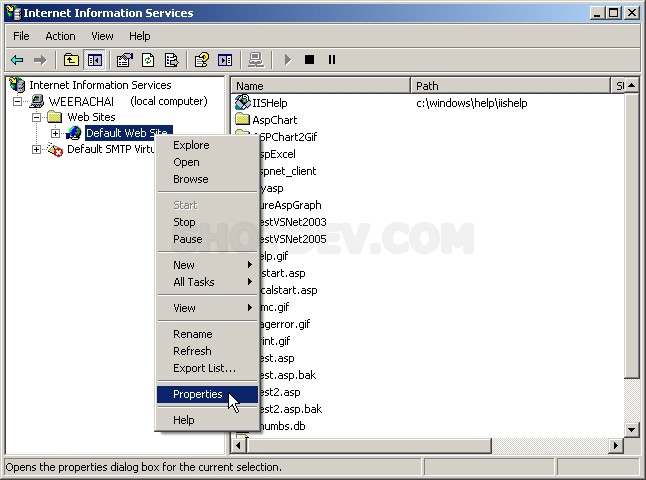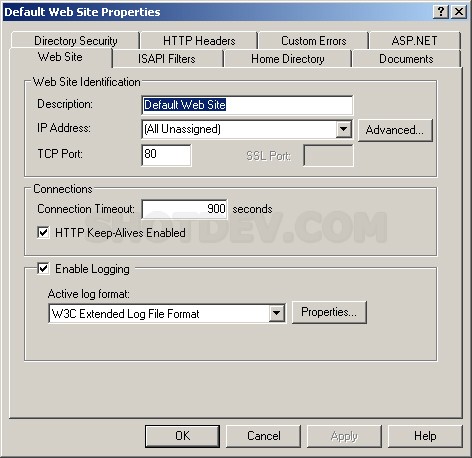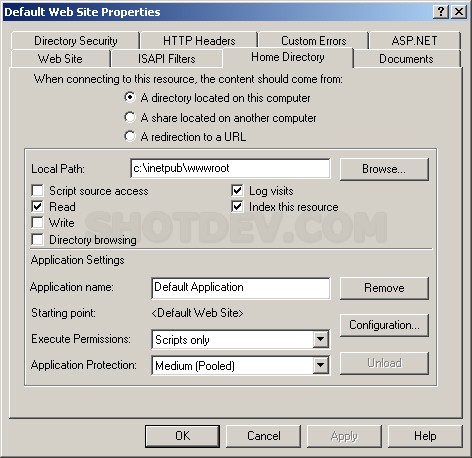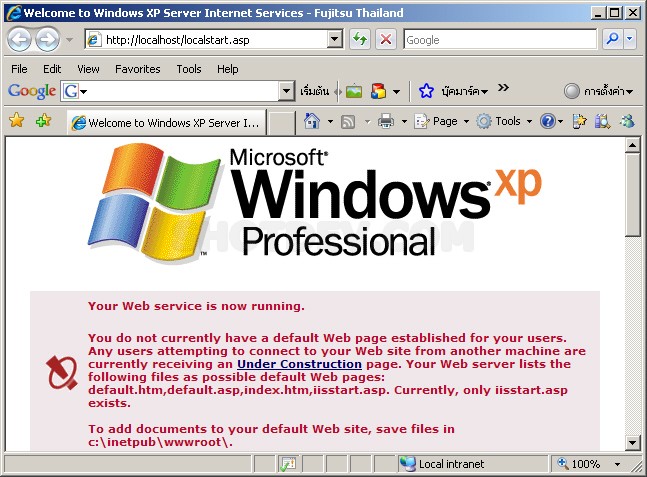How to install ASP (With IIS Windows XP,NT,2000,2003) Tutorial and guideline install IIS Web Server for ASP programming (With IIS Windows XP,2000,2003)
ShotDev Focus:
- Install IIS Web Server (With IIS Windows XP,2000,2003)
Install
Open Control Panel
Start -> Setting -> Control Panel
Click Add or Remove Programs
Select Add/Remove Windows Components
….
Select Internet Information Service (IIS) and Next >
Installed files…
Insert Windows Disk CD-ROM or Browse a folder i368
….
Click Finish
Start -> Control Panel -> Administrative Tools -> Internet Information Services
IIS Main Screen.
Click Default Web Site and Start Service
for IIS Properties Default Web Site -> Properties
Properties
Default Web Site -> Properties
Test IIS Web Server