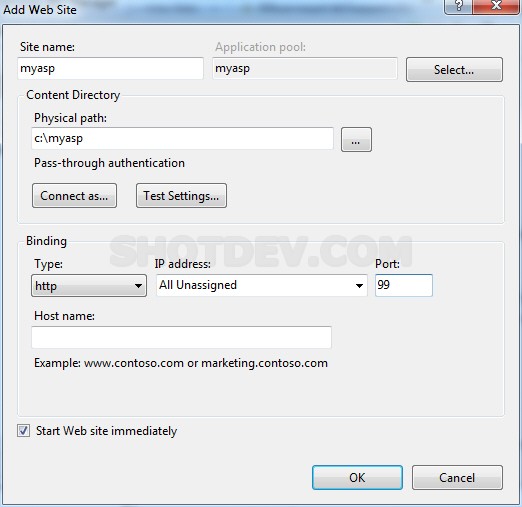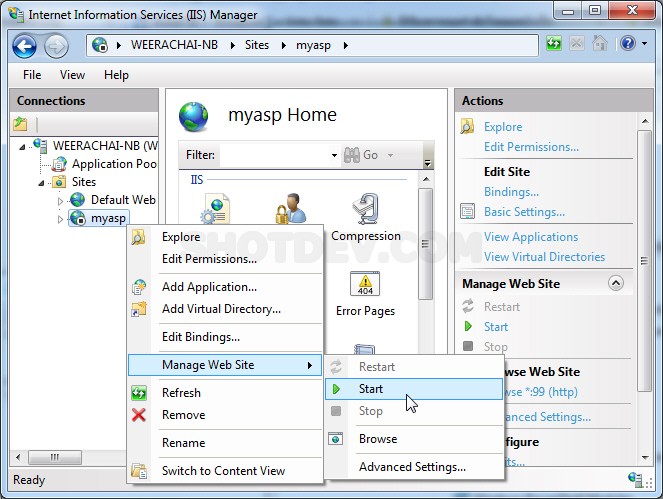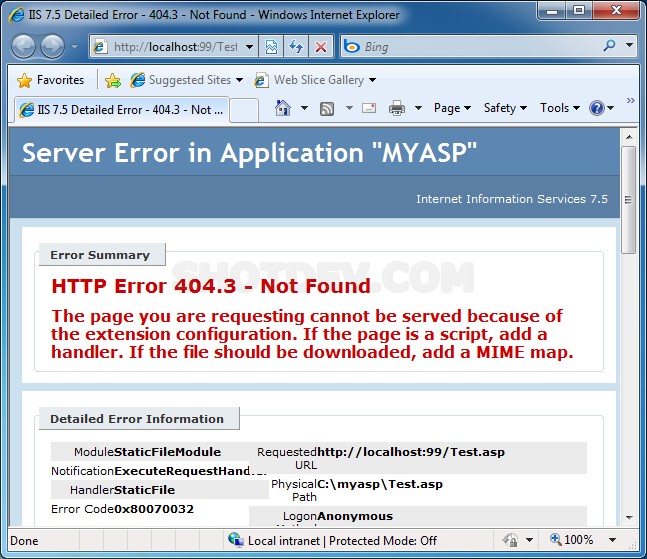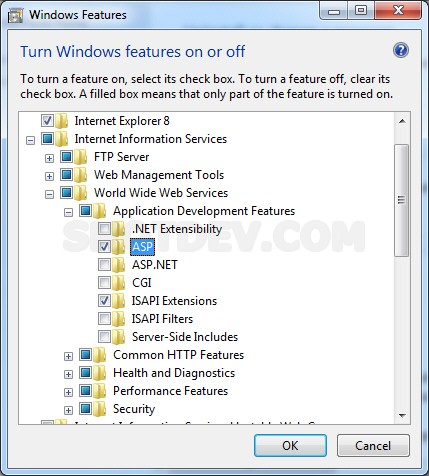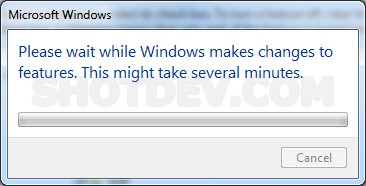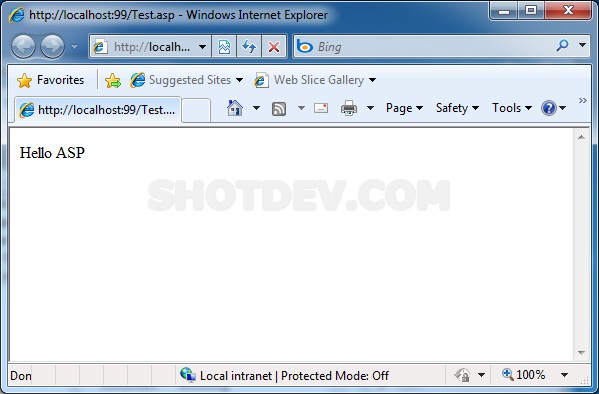How to install IIS & ASP Classic (With IIS Windows7, Vista) This the tutorial/example how to config IIS 7 (Windows Vista, Windows 7) for ASP Classic.
ShotDev Focus:
- IIS 7 and Asp Classic
Open IIS Console
Control Panel\All Control Panel Items\Administrative Tools\Internet Information Services (IIS) Manager
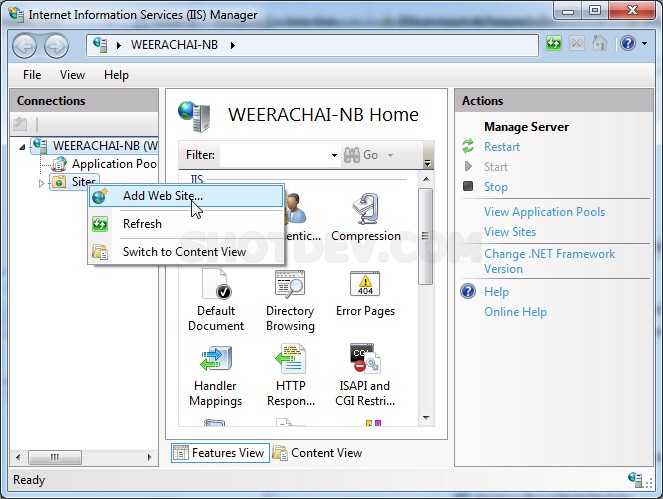
Right Click Sites -> Add Web Site
Create New site and input directory path , port name
Start Site
Test asp script
create asp file and save to root path site.
In case error ‘HTTP Error 404.3 - Not Found
The page you are requesting cannot be served because of the extension configuration. If the page is a script, add a handler. If the file should be downloaded, add a MIME map.‘
Open ‘Turn Windows features on or off ‘
Internet Information Services -> World Wide Web Servies -> Application Development Features -> ASP
wait…
Test a again.