How to use ASP & Method POST Learn and tutorial asp and read variable from asp and send data method POST
ShotDev Focus:
- ASP & Read variable from method post
Example
asp_post1.asp
<html> <head> <title>ShotDev.Com Tutorial</title> </head> <body> <form action="asp_post2.asp" method="post" name="form1"> Name <input name="txtName" type="text"> Site <input name="txtSite" type="text"> <input name="btnSubmit" type="submit" value="Submit"> </form> </body> </html>
asp_post2.asp
<html>
<head>
<title>ShotDev.Com Tutorial</title>
</head>
<body>
<%
Response.Write Request.Form("txtName")
Response.write "<br>"
Response.Write Request.Form("txtSite")
Response.write "<hr>"
'*** Read all method post ***'
For Each myVar in Request.Form
Response.write(Request.Form(myVar) & "<br>")
Next
%>
</body>
</html>
Create a asp file and save to path root-path/myasp/
Run
http://localhost/myasp/asp_post1.asp
Screenshot
.
.
.

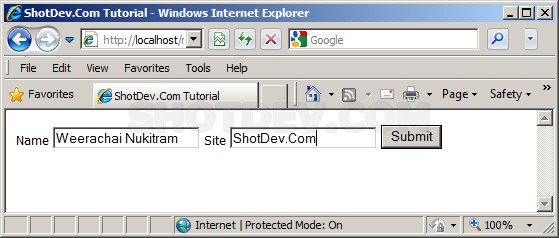
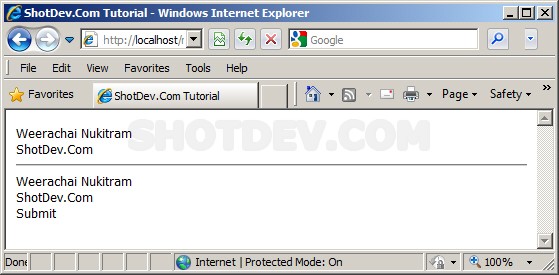


牍?靷澊歃?鞐劚 鞀堨…
민유라도 “처음엔 아리랑 이해가 쉽지 않았지만 이젠 연기 마지막 부분엔 눈물이 나오려 할 정도로 벅차 오른다” 고 전했다….
1entrance…
…